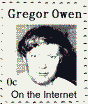 Introduction
Introduction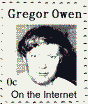 Introduction
IntroductionOwenhelp is a standalone Delphi 7 program and a pure-HTML solution, both intended to provide HTML help for your project. Source is provided under a BSD License, which pretty much means you can do whatever you want with it so long as you credit me: j.g. owen, http://owenlabs.org/, owenlabs@aol.com.
The owenhelp Delphi source should also be usable with a Delphi 7 project, or maybe later versions of Delphi — i.e. compiled with your Delphi program1. Probably more usefully (?) it can be used as a stand-alone program that you WinExec from your program, and your program communicates with Owenhelp via a simple-minded file-based system. ... And then, perhaps most amusingly, there’s my rendition of pure HTML help.
I see I’ve done my best to continue an illiterate confusion that predates my birth: my indexhlp program produces an “.idx” file which, nevertheless, contains a Table of Contents — a list of selected topics in the order in which they appear in the HTML help. An index would, of course, be an alphabetical list. ... So in the following text, if I refer to “index” just assume I’m senile and mean “contents table”....
Owenhelp is distributed in owenhelp.zip, and should be unzipped in an empty directory, like (using the sometimes-flaky but handy Info-Zip unzip) “unzip owenhelp.zip”; if you use winzip, you must tell it where to unzip, and click the “use folders” thing.
 Once
you unzip owenhelp.zip, your home, your pets, your loved
ones, and your entire earthly existence will come immediately to a
complete
halt. EVERYTHING
WILL BE OVER! ... I am giving away
this stuff, and everything wrong with it is YOUR FAULT! ... YOU HAVE
BEEN
WARNED!
Once
you unzip owenhelp.zip, your home, your pets, your loved
ones, and your entire earthly existence will come immediately to a
complete
halt. EVERYTHING
WILL BE OVER! ... I am giving away
this stuff, and everything wrong with it is YOUR FAULT! ... YOU HAVE
BEEN
WARNED!
The basic idea is that your program “winexecs” owenhelp — programmatically runs owenhelp.exe — with one or two arguments. There should be a Visual Basic 5 demo project1.exe (I like to keep up with the latest compsci revelations) that does just that. ... Before that of course you would’ve composed an appropriately massaged HTML help file. Subsequently, your program would communicate with owenhelp by writing a specially-named file which owenhelp will read and delete. That’s the idea. The general idea of an owenhelp-based project is:
And that’s it! EZ does it!
Of course, nothing is wrong with owenhelp itself! ... But the TWebBrower gadget used by the program is based on Microsoft’s IWebBrower and it’s not perfect:
I’m sure this list will gather more items.
Probably the hardest part of using the stand-alone version of owenhelp is figuring-out how your favorite language can execute another program. From a batch file you can sometimes just say “owenhelp” or depending on your version of Windows and phase of moon, you might have to do something else. In form1.frm in the visual basic demo project (see the source) it’s like
WinExec("owenhelp.exe Project1_Help project1.ini", SW_SHOWMAXIMIXED)and I just found that by googling2. This apparently executes owenhelp in the current directory where your program is executing (or actually in this case the demo, project1.exe); if you want it to be executed from somewhere else, you would specify that path somehow in the WinExec, or some other execution environment / program might require you to explicitly set the current directory as appropriate and/or specify a directory in the WinExec.
Owenhelp expects none, one, or two arguments:
The owenhelp program has various assumed values that will be used if you don’t specify otherwise, either at invocation ...
Owenhelp assumes your HTML help and any beautiful pictures you want to include are in an “helphtm” subdirectory of the directory from which owenhelp executes. I would assume owenhelp would execute in the same directory as your program — generally a good idea — and having the help in its own subdirectory is also generally a good plan. Most install programs are quite capable of installing a subdirectory filled with stuff — I use and actually paid-for “InstallMaker” by “ClickTeam”, which may even still exist — but a zip file can do that with ease.
If it’s a small help with only a few pictures and you just want everything stuffed in one directory — and I can certainly sympathize with that — set “helpdir=.” in your ini file.
If you want to change any of the default ini values the ini file should probably exist before you start owenhelp. And as noted above, if you didn’t specify an ini file when you started owenhelp, it will expect owenhelp.ini. Writing the ini command file is probably easier than execing owenhelp, but still is in the computer science mysteries department. In the project1 Visual Basic 5 source it’s like
Open "project1.ini" For Output As #1when the program demonstrates the “find” function. As shown, the first line of the ini file should always be “[options]”; that’s the way ini files work.
After owenhelp reads the ini file, it deletes it ... so it won’t read it again. ... That’s how it works. If your program were really interested, it could check for the existence of the file as an acknowledge mechanism.
The other stuff in the ini file can consist of various commands that alter owenhelp behavior / change defaults.
And then of course, pondering the defects of the T/IWebBrowser, I realized the simplest solution is to just use an HTML browser, and so I did! ... See various excuses and explanations of how to use the supplied indexhlp program to concoct two additional HTML files; it’s EZ!
The Owenhelp programmed solution might be more appropriate — particularly the Delphi built-in route1 — when you want to create a more “professional” look. The straight-browser strategy works much better — well starting the browser is much slower, but otherwise. ... But I didn’t know how to force the browser to open/goto a particular topic, i.e. I couldn’t implement context-sensitive help — oh wait a moment, of course I can, see Context-Sensitive HTML Help. ... And, of course there’re ...
You understand, I don’t consider these significant problems. ... Anything is better than standard Microsoft help; the worst thing about HTML help is, on many computers, it’s so slow to start....
The project1 Visual Basic Version 5 source demonstrates this approach:
Dim
Owner As Long
Dim
Result As Long
Owner
= 0
Result =
ShellExecute(Owner, "open", "helphtm\owenfrm.htm", "", "",
essSW_SHOWDEFAULT)
Who knew Visual Basic could do these things? ... Not me, certainly....
The owenhelp program only works in Windows, so if you want to utilize this wonderful pile of confused software in Linux, you got to use pure HTML help. Indeed I do exactly that in the Linux version of my beautiful OwenShow, perhaps around here on the internet. To utilize this stuff, you’d have to figure how your software can do the various things the “project1” basic program does for the HTML help; also, of course, compile indexhlp with your copy of Gnu g++ — and I just did that, in Unbutu 7.04! — see “__GNUC__” conditional in indexhlp.cpp source — and I saw this help with Firefox in Unbutu! ... In a VirtualBox, incidentally. ... I, of course, cheat, and create my OwenShow help in Windows. ... (The conversion of the rest of the rollicking OwenHelp utilities is left as an exercise for the user....)
And of course, in Linux there is no ShellExec — well there is, probably, but it varies by KDE versus Gnome etc., and probably the likeliest thing is what I did in OwenShow: run your favorite browser (aka “firefox”) on the appropriate file, but allow the user to configure which browser.
And even in Windows, the direct execution route seems a little faster. In my OwenShow, since I am actually the only one who ever uses it, I default the Windows version to executing “c:\Program Files\Mozilla Firefox\firefox.exe” on the htm file — but first checking if the Firefox path exists, and if not, falling-back to ShellExec.
The sweet beauty of it all! ... Just a little dash of javascript, like (from the supplied “owenhelp.htm”, this help)
<!DOCTYPE
HTML PUBLIC
“-//W3C//DTD HTML 4.01 Transitional//EN”>
<html><head>
<script
language="JavaScript" src="owenhelp.js"></script>
<title>Owenhelp
help</title></head>
<body onload="owenhelp()"><h1>
[...]
— with the blue-colored stuff added into an average HTML form as shown. ... Then “owenhelp.js” would look like
function
owenhelp() {
window.location='#Context-Sensitive_HTML_Help';
}
if you wanted to load the help starting at “Context-Sensitive_HTML_Help” — you can just look at the “.idx” file indexhlp creates for these names, but substituting underlines “_” for spaces. ... Of course, your wretched program would have to somehow create “owenhelp.js” in the HTML directory, before shooting-off the help. ... Like this (from the supplied Form1.frm / Project1.vbp source):
Private Sub ctxtshell_Click()I mean who knows why — or cares? — but I just tried it, and the famous Microsoft Security prevents it from executing something; on a local file. Right. ... So use Firefox. ... Oh I just had to click “allow blocked content”! But you’d have to do that every time. ... So “script” was apparently already enabled — but I guess that doesn’t really enable something mumbo - jumbo - gobbledygook- conspiracy - in - restraint - of - trade. ... Oh all right, I could make it stop demanding confirmation, in Internet Explorer 7 at least, with
What fooled me was instead of “internet options / security / advanced” — no no no you silly boy — it’s “internet options / advanced / security” — see? ... Sometimes I think everybody at Microsoft is on drugs. ... I thank a genealogy site for this useful information.
... Of course checking the item does sound dangerous — but running Internet Explorer is dangerous! ... I normally set my firewall to block it entirely, although I confess I may have exposed my machine for a while doing this reckless research....
I recommend the free “Kompozer” HTML tool (google for it); it’s more than a little quirky and crashes now and then, but is capable of producing perfectly fine help files for owenhelp; just be sure to save often!...
The idea is that every H1, H2, or H3-style headline in the file that includes an “anchor” will turn-up in the help contents that owenhelp automatically displays on the left, after my “indexhlp” program processes your HTML file — assuming you’ve followed my esoteric style rules for the anchor, which are: no spaces, use BLRs aka underlines aka ’_’ instead — which, I just noticed, Kompozer enforces itself the clever devil! ... Some random punctuation will probably cause trouble too, I really haven’t done exhaustive tests; I think Kompozer’ll just toss it if so. ... The H1-H3 headlines are shown appropriately indented, and if you create the index with the indexhlp “-a” option, all anchors will be included, with non-H1-H3 anchors shown a little-more indented. You use the included “indexhlp” program to create these wonderful contents; also I like to process the HTML file with the included jgwrap.
Anchors beginning with a BLR “_” will not be used for the contents, unless “indexhlp -d-”, so you can have useful references in the file without cluttering the contents.
Also best of all, you can make the type bigger in Kompozer with control-+ (and smaller with control-minus) — just like Firefox!
Well really, I do like Kompozer, and I am amused by its checkered open-source history. Originally written by one fellow, it was then forked by a second who fixed numbers of bugs. The first guy was deeply offended or so he claimed, but I’m persuaded the second guy has the moral high ground; the first guy admits he’s no longer developing the product, and claims it’s because some day he will create a new incredibly better tool — of which, of course, there is not the slightest trace. But I suspect it’s because after hacking the mozilla composer (?) source for a while, he could couldn’t fix it anymore....
Whatever, neither author got rid of Kompozer’s tendency to insert garbage when you paste. This is a major annoyance, and in fact I was bitten writing this help, and went through major conniptions whacking it back. Amusingly the garbage it inserts often includes
http://disruptive-innovations.com/zoo/nvu
which is apparently a web-site associated with the first author!
So the defensive practices I should’ve followed while I was screwing-up my help are
which, in the general outline (save ’n’ check), are good ideas in any text-editing / coding project. ... As far as I’ve noticed so far, the bug shows-up mostly when one pastes formatted text in Kompozer — which one does a lot when one is re-arranging one’s sprawling and disorganized help file....
For the contents on the left, owenhelp (the program) wants an index file; a text file filled with the headlined-anchors etc. You create this with the included program “indexhlp” like
indexhlp owenhelp.htm owenhelp.idx -nowenhelp.num >to_fix
The optional “owenhelp.num” is an ASCII file that would be created by you if you want to associate Delphi-style help numbers with help topics; see owenhelp.num for desired format. If you use the -n option with such a file, any topics missing from the file are output to stdout, which you can redirect as shown above.
For pure HTML help, in addition to your HTML help file, you need a frame and contents HTML file, which will be created by indexhlp if you modify the command-line to be
indexhlp owenhelp.htm owenhelp.idx -nowenhelp.num >to_fix -h -t"Owenhelp Help"
Entering indexhlp without any arguments will print a supposedly-informative message like
indexhlp
in_file out_file Copyright 2001-2007 j.g. owen (tkc)
Tries
to make an adorable list of the H1,H2,H3 referenced targets like
<H1><a name="Main
Screen">. Note that it translates _ to space, and *indents* the list
as per H2, H3.
-a Use
*any* anchor.
-i-
Don’t indent index items (i.e. indicating H level).
-nfile
Check that anchors
are present in the file; emit errors to stdout (case
sensitive!).
-h[owen]
Produce browser/frame version of the help; [default] root; the program
might
produce
two files "owenfrm.htm" and "owenidx.htm",
i.e. with the supplied
root. "owenfrm" is the help file.
-t"Help"
Provide
a title for -h. BLRs converted to spaces, and/or quote.
which provides the excuses for the HTML “-t” and “-h” options; see the included makeindex.bat file for an example of this almost-unbearable excitement....
Project1.exe and its source is included with owenhelp. It is supplied and should be run in the same directory as the owenhelp program, with the owenhelp HTM file & etc. in the subdirectory “helphtm” — which should be the default layout of the owenhelp.zip distribution file.
Clicking the left “help?” button is supposed to load this help; clicking the “find” button is supposed to locate this topic section. If you check “Find+Load”, it’ll try to load before finding when you click Find? ... If it doesn’t do these things, it’s entirely your fault....
And then the first big button on the bottom is supposed to set-off the frames alternative version. And the button below that, “HTML shell + context”, will infallibly launch this help in a browser with that topic showing....
Owenhelp is distributed in owenhelp.zip; the version of the owenhelp program is ascertained by running owenhelp by itself from the command line; the caption should show some cryptic letters and a date — or, if that doesn’t work, you could examine the source file TLA.I. Then again I haven’t updated that for a while, but this help should be time-stamped, and the indexhlp program prints its own cryptic letters....
In the root of the zip file:
The helphtm subdirectory of owenhelp.zip contains various functional material, source zips, and other junk probably:
Note that this is not the CHM help Microsoft promulgated a few weary years ago. The genesis of owenhelp was the discovery that the even-older Microsoft “.hlp”-style help was verboten in the exciting new Vista operating system. ... I tried somebody’s free CHM composer and it was simply awful; took forever, weird, broken. And then it turned-out CHM itself is already in the ash-heap of history — Microsoft disowns it!
Owenhelp — the Winexec, or Delphi form version — is tied to Microsoft’s snares in that the Delphi HTML component used is based on Microsoft’s, and so you have to have Internet Explorer 4 or better installed. All I really know in this department is that project1.exe and owenhelp seemed to work on my Windows 98 system, as well as XP and Vista. ... Who can say more? Of course the beautiful pure HTML help works fine even on Linux....
Owenhelp assumes a single HTML help file because I can’t stand those stupid help systems where each screen is like three words and a stupid graphic. I believe they are totally counterproductive. I’ve used this kind of one-file help for a mildly sizable commercial project with 47 topics and an 86K HTML file, and it works OK. ... And of course the HTML-only 300k-or-so OwenShow help. ... It probably wouldn’t be that bad to modify various parts of the owenhelp package to use multiple files — feel free!
... Which brings us to efficiency — which I make absolutely no effort to achieve. ... I mean, we’re using Windows here folks; it’s silly to even think about it....
And then there’s transparency: I want my users to be able to run my help in a browser if they feel like it, modify it if etc, do whatever. ... I assume you do too; you could probably somehow make owenhelp secret i.e. like the gracious and lovely but doddering HLP and CHM files — but I certainly wouldn’t spend any effort on it....
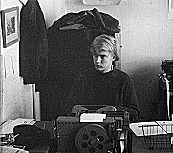
Owenhelp
is copyrighted
under a BSD-style license as follows.
Copyright (c)
2007, James
Gregor Owen
All rights reserved.
Redistribution
and use in source and binary forms, with or without modification, are
permitted provided that the following conditions are met:
*
Redistributions
of source code must retain the above copyright notice, this list of
conditions
and the following disclaimer.
*
Redistributions in binary form must reproduce the above copyright
notice, this list of conditions and the following disclaimer in the
documentation and/or other materials provided with the distribution.
*
Neither the name of the author nor the names of any associates may be
used to endorse or promote products derived from this software without
specific prior written permission.
THIS SOFTWARE IS
PROVIDED BY
THE COPYRIGHT HOLDERS AND CONTRIBUTORS “AS IS” AND ANY EXPRESS
OR
IMPLIED WARRANTIES, INCLUDING, BUT NOT LIMITED TO, THE IMPLIED
WARRANTIES OF MERCHANTABILITY AND FITNESS FOR A PARTICULAR PURPOSE ARE
DISCLAIMED. IN NO EVENT SHALL THE COPYRIGHT OWNER OR CONTRIBUTORS BE
LIABLE FOR ANY DIRECT, INDIRECT, INCIDENTAL, SPECIAL, EXEMPLARY, OR
CONSEQUENTIAL DAMAGES (INCLUDING, BUT NOT LIMITED TO, PROCUREMENT OF
SUBSTITUTE GOODS OR SERVICES; LOSS OF USE, DATA, OR PROFITS; OR
BUSINESS INTERRUPTION) HOWEVER CAUSED AND ON ANY THEORY OF LIABILITY,
WHETHER IN CONTRACT, STRICT LIABILITY, OR TORT (INCLUDING NEGLIGENCE OR
OTHERWISE) ARISING IN ANY WAY OUT OF THE USE OF THIS SOFTWARE, EVEN IF
ADVISED OF THE POSSIBILITY OF SUCH DAMAGE.
1. Compiling the delphi code into a delphi program is not actually so simple. In jhelp.pas you have to do “{.$define STAND_ALONE}” i.e. stick the period in to make it undefined, and include the jhelp.pas and sbrs.pas files in your project. ... But then you have to (1.) divert help to your code by setting Application.onhelp to your subroutine, which should handle all help by using those Delphi numeric help codes, presumably calling the provided routine in jhelp, and (2.) get hold of “D6OnHelpFix.pas” (by the admirable Robert Chandler) somewhere on the web and add the unit to your project — since Borland apparently broke onHelp in Delphi 6 and 7.
2. Actually apparently you’re supposed to useor something to invoke another program in Visual Basic 5 — so what do I know?