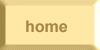|
Zip.exe: Compression on the Command LineOf course “command line” is ancient writing unknown today, but still I find the FOSS zip thing highly useful for batch files etc. This infozip_1743.zip (that’s my internal CD #) is what I use and even, somewhere in a sub-zip, contains a Manual! This software is I believe documented to contain numerous deadly bugs and there may even be more recent INFOZIPs which I couldn’t find in a few minutes search. ... And now, as a heroic public service, mostly for myself, I will produce the no-argument informative command-line which you can’t redirect to a file ’cause the stupid program is convinced you want to zip something, so I have repeatedly copied it off the windows screen and saved it in a file to look at it, and so now I won’t have to do that again, God wot: Copyright
(c) 1990-2006
Info-ZIP - Type ’zip “-L”’ for software license.
|
|
Bad MalwarebytesThey’re still my goto choice for downloading a free copy and scanning a computer I’m paranoid about — never found anything, over the years — and based on that, I bought several copies to sustain my pitiful Windows 7 computers as they dived into the dust. ... But then
Sunday, October 2, 2022 9:06 am. So it had a fit this morning on one of my beautiful win7 antiques, and I had to run the program from the command line to wake it up. ... Such is the bitterness of age....
|
How to Really Select a Default Program in the Glorious & Gracious Win10I all started when, presumably after some stupid update, I noticed multiple copies of firefox wandering around my computer. And to cut the chase, it can’t be fixed. ... However ... You can set the default app — for HTML files for instance — the icky-poo way with WIN+I, Apps, Default apps, but that only lets you use installed apps, the official guranteed-to-be-broken junk approved by Usux™, the incompetent and mendacious. ... Not, for instance, my wonderful .BAT files. ... No, the way to do it is (to force opening one of my beloved HTM web files with my beloved ALL.BAT) is
’N Bob’s Ur Uncle! So Ez! ... But then I discovered it still doesn’t get the same browser — in this case, firefox — as all my own batch files! ... So it’s impossible. ... Of course all this used to work so easy in those boring old-fashioned winders of ancient days. ... This link discusses the ridiculously complicated way to bludgeon thunderbird’s choice of browser, which is how I started this nonsense. ... And it turned-out the ingenious thunderbirdoids didn’t provide any way to reverse their ridiculous procedure, although they claim they did....
|
|
68HC11, 8048, 80C166 Siemens(?) Assemblers, Linker, with Source
ASCIIThe “A” in “MACA” is for “ASCII”. ... Well, one of the “A”s. Actually I’ve just realized I have no idea why it’s called “MACA”, although the only thing that has that name is the endless documentation MACA.TXT. ... But really, in calmer latter days, I’m pretty sure it’s supposed to mean “MACro Ascii assembler”, denoting a macro-assembler without binary chicken tracks anti-competitive garbage, and it is undoubtedly the case that instead of the vile bit-saving proprietary-DRMing junk of Microsoft’s M80/L80 — the bytes in the linker files weren’t even aligned, and random bit-size fields’d be saved across byte boundaries! — it was hideous! and I despised it with a fierce undying fury — my tools waste bytes with prodigious abandon, and produce ASCII linker files. Unintelligible of course, but ASCII.... 68HC11 Debugging
And at Wednesday, April 2, 2003 6:25 pm, if you try ever so hard TECIFAKE will trace through listings emitted by my assembler, or at least it has once or twice. ... You might even get the Delphi 5 source, so you too can try and figure-out why it crashes the IDE sometimes.... Now with dangerous GUI Cross Reference tool XA! ... I actually used this to detect mislaid blocks of code in a ~30k 68HC11 project! ... Actually it turns-out it’s useful for ferreting-out various makefile errors, like failing to include a module in a complete remake — you do of course implement remake, no? ... You understand, it’s not designed to do that. I erase all the *.xf~ cross-reference files ma6811 produces, remake, and then run XA, which will tend to expose as unresolved or unreferenced things that obviously aren’t, because the make didn’t remake them. So handy.... |
How Can I See What My Servers and Pages and Junk are Saying in HTML? ... Wireshark!Whenever I concoct one of my world-famous industrial printer Windows control programs (see resumé), one of the first things I do is the log feature, so I can figure-out what the program thinks it’s doing while chatting with the printers. ... But these HTML books yammer on about GET and POST methods with little figures showing the purported traffic — but I wanted to see my traffic with my broken pages and servers and stuff. ... After much senseless suffering I came upon the very helpful FAQ http://www.robertgraham.com/pubs/sniffing-faq.html which sadly no longer seems to be with us; try googling for “sniffer faq”.... Anyway, it recommended the Wireshark (née “ethereal”) program, which these days seem to hang-out at http://www.wireshark.org/ (apparently www.ethereal.com also continues on in zombie fashion). To make this thing work, I’m pretty sure you have to install WINPCAP, maybe at http:// www.winpcap.org/ install/ default.htm#Developer (which I found via the WINDUMP site, http:// www.winpcap.org/ windump/). Wireshark is a little exotic, based as it is on the Windows version of the Unixoid Gtk or something, but installed OK after I stopped worrying and just said “go ahead” to everything (WINPCAP.EXE installed in a trice).
... In the main window, you can click any of the traffic, ethernet whatever, and it’ll show you a hex window, with parts of it highlighted to indicate what part of the protocol you’re looking at — you click-down to parts of the protocol, and the highlighting changes. ... It’s cool. ... It is worth literally $100s of stupid TCP-IP books. ... And is probably the “category-killer” in this area. ... And the Linux version works good, too! |
VLC 2.0.6 and its Secret Codes!As all sentient beings know, it is the audio and video Windows player par excellence in our internetty universe, but has numbers of little details and five thousand options. I will reveal a few here, this with VLC 2.0.6 “Twoflower”; they will all undoubtedly change in the next ten minutes and the new version. ... No lie! They did! Total DisclaimerNaturally the Secret Settings of Power only worked in version 2.0.6, because all programmers, native to methane atmospheres as they are and hostile to all human life, want no mere mortal to be able to understand the stuff or even use the stuff. So for instance, in my most recent version of VLC which I downloaded in an attempt to fix some other error, which it didn’t, it won’t save/restore the compressor setting. ... So maybe these hints and infallable tricks’ll be helpful as a starting-point; I learned my lesson and returned to 2.0.6, and will never stray again. ... Until the March of Progress — mandatory Windows upf--ks — forced me to.... Volume is Controlled by Mouse Middle Wheel aka “Scroll”Yes
it is. You probably didn’t know this, and might only notice when
mysteriously the volume decreases to inaudibility or increases to
annoying distortion “by itself” — but no, it’s
you,
or in my case, me,
playing with the mouse wheel when, in that wonderful random Windows
way, the focus has shifted from whatever I was doing to VLC.
So, click the “Tools” menu at the top of the player screen,
then
“Preferences” / Check “Show settings [x] All” /
“interface”
/ “hotkey
settings” / “hotkeys”, which mysteriously has a single
non-hot-key
Enable Compression ForeverVLC has a wonderful compressor feature which I could access by clicking on the “controls” icon on the bottom of the screen, and then the “compressor” tab. There you can laboriously setup the compression, which I use so I can hear my beloved classical music at a subdued background level. But then after you exit VLC, all the settings are lost.... Unless you save them:
Reset VolumeI normally would prefer the volume to start at the same level every time I start VLC — particularly before I figured-out how to crush inadvertent mouse interference. To make it do that: top “tools” menu / “preferences” / don’t click the “all” feature; click or leave it at “simple” / “audio” / check “Always reset audio start level to:” / and set the level to the percentage you want. And click “save” of course. Note that if instead you then click the “all” button, your “simple” stuff won’t be saved; I think; or vice versa? ... And such is everything I know and so much more about configuring VLC to my desires. ... A remaining desire is to figure-out how to make VLC save and restore a playlist position, when the same playlist is loaded subsequently, so my lovely randomized 5000-song playlists won’t get repeated; but I have not the VLC feng-shui for that today. ... And oh yes, the interval between songs is zero in VLC by default; apparently many pilgrims desired that the next song should start immediately if not sooner. I’d prefer a few seconds delay, and I suspect it’s somewhere in the 500 options, but I haven’t found it yet.... Exciting Video Keyboard CommandsE:Step. After stopping the video by clicking pause (or typing space?), moves forward a single frame. [ ] =: Slow-down, speed-up 10%, back to normal speed. ^T: Goto hours:minutes:seconds menu. Other Versions?At 7/4/16, VLC 2.2.1 seemed to retain the compression settings I had made to my beloved 2.0.6 and who knows? You might be able to set them. ... But it’s a rocky road: on this occasion I’d tried to download the super latest 2.2.4 version, but several renditions said they were all hopelessly corrupt and wouldn’t install. The VLC organization has no doubt its trial and tribulations.... MP3 Stuttering ...As part of the advanced windows 10 innovations, VLC stutters pathologically under various conditions. Windows 7 of course has no such problem, because it’s so backwards. This with a less-than-year-old VLC — and laptop. ... Anyway, googling “VLC MP3 stuttering” got me a frozen google (probably another win10 feature) which, eventually, condescended to show me a site with 3 simple steps which of course don’t work with the current VLC, but the general idea was to change the audio “output module” from the “automatic” default to “WaveOut audio output” or something, and while of course it continued to stutter, it seemed to do it less. And I am looking forward to trying bizarre alternative output modules. ... Of course sticking with Windows 7’d be the best, but it is forbidden.... This is an eight or 10-second “stutter”. Like it went out of the computer to get a smoke, or perhaps a drink. ... Actually I suspect it might be related to my beloved “Endless Screen Saver” ’cause that sometimes seemed to be hung up — I have to use control+alt+delete to get out of it — so maybe that’s it. ... But later I restored VLC to “automatic” and it stuttered again even without my cranky endless screensaver, so case closed. ... This week. I’ve done probably hundreds of these adjustments to stop stuttering in VLC, and I doubt this’ll be the last. ... And yes it definitely stuttered yet again.... Not so much. ... Maybe. ... And “pausing sync” in Dropbox worked for me once or twice — if you are a dropbox addict, as am I. You gotta unpause it if you want dropbox to work its magic again, but surely you don’t want to listen to music and synchronize your files at the same time?!?!?! Caffeine fix?10/7/19: This cnet site recommended Caffeine and Mouse Jiggler and, by golly, caffeine at least seemed to do the trick, presumably for the usual day or minutes, until the incompetent mediocrities over at Usux™ can convene another upf--k to fine tune cortana with 4 hours of download convulsions. ... So it’s worked 2 days in a row! I got the thing when I finally noticed the stupid computer only did its magical stutter when I wasn’t in the room. I really don’t know what I was thinking, but more than once I’ve had the experience of marching in to the mad stutter and just touching the mouse and voila! it went away. Caffeine pretends to press F15 once a minute or so, thus fooling the wily windows 10 into thinking someone doesn’t want it to count the names of God or whatever it likes to do in the wonderful lazy idle times..... I mean this is really back to the future. These “keep awake” programs were introduced in the early days of microcomputers, at least as soon as they got thoughtful helpful GUI interfaces with “features” including a tendency to go to sleep when you never asked them to. And now at last in 2019, the excrudescence of Win10 brings ’em back! & Don’t SDApparently the SD technology’s too new, and playing music from one of the delightful secure digital film and/or floppy replacements won’t go either. At least it’s stuttered @ two machines in my ever-saddening experience. ... Can’t be fixedIt plays for minutes or hours flawlessly, but enters into convulsions of stuttering that some of the above seem to affect or not. And after all it’s entirely possible it has some fifth-dimensional dependance on the state of the wireless internet at the various dubious hostelries we visit across the fruited plains, which is when these symptoms are actually noticed. ... And I do play VLC MP3s on PCs without stuttering at home: on windows 7 and windows 8.... But with the advanced Windows 10, the bottom line is Usux™’s busy busy stealing money from their beloved customers and can’t be bothered with MP3s for goodness sake! ... After all, they’ve gotta scam their OS to benefit their hardware surface scammy products, so they can emulate the wunnerful success of the world’s towering benefactor Apple....
—
the musical
cranky programmer P.S. See also the tragic tale of VLC and Casablanca....
|
Randomizing Fat32: jSDcmdAll the kids are doin’ it. ... But you shouldn’t. ... The program you can download here will ABSOLUTELY DESTROY any “Secure Digital” card with which it comes in contact, and all those you love and cherish, not to mention the space/time continuum in your neighborhood.... Having dispensed with the preliminaries, I recently (well, 2015?) got a lovely “Soundfly” SD player, and wished to play 30Gb or so of my super-snooty baroque/renaissance/acapella MP3s — plus a seasoning of George Wright theater organ — but I wanted everything all mixed together. The process of copying my ripped CDs from their residencies on various hard drives tends to randomize selections a bit, and there’s a “shuffle” button or at least indicator of uncertain provenance on the Soundfly unit itself, but what I really wanted is a bit of dangerous software that’ll mutilate the SD’s directories right in the electrons — note that for this particular incantation, file system “FAT32” only need apply....
Does It Make a Difference?Regrettably, the only way you can tell if your FAT32 files are sorted or gloriously random is by how annoying the playback is or isn’t, because Windows File Explorer and command-line DIR both insist on sorting the files before you get to see them. I, on the other hand, use my dangerously overkill ’n’ erratic OwenShow whose ^F7 directory display shows ’em unsorted and/or my beloved command-line JGODIR which you could also download if you wish to finish-off the smoking ruin that used to be your home before jSDcmd, and go “jgodir /u /b | more” on the command-line in the giant directory with all your beautiful MP3s.... 64gig Bad!I must sadly report that my attempt to randomize a 64gig SD crashed. So you probably shouldn’t do that; who wants that much music anyway? ... Actually it was a µSD card carefully inserted into an SD “carrier” and which I converted to FAT32 using strange and dangerous software, to wrench it from its nativish exFat. ... But the 8 gig µSD I extracted from the music player was happy happy, and now I have 8 gigs of random baroque, renaissance, and George Wright at my beck and call even outside the province of my car player. ... And eventually, in an exciting unprecedented development a 32Gb µSD worked great in the music player; randomized like all get-out. ... Ad astra! — the ever-delving
cranky programmer |
|
|
|