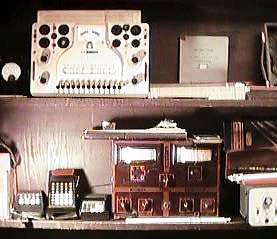The
End of Ethernet The
End of Ethernet
I abandoned the ethernet at 3/23/24 in the afternoon.
Presumably some usux™ upf--k
had finally bolixed it beyond hope, and I was too weak to continue the
struggle. For
years I’ve had these pitiful software
monitors that’d poll all my machines every few seconds and see how
they
were doing, and it came to pass they were doing poorly — I could
see them pause — for seconds, for minutes, forever — and at
some point
in the dark cold amazing global warming Florida
afternoon I realized — dummy! — it’d probably work better
without the
ethernet, since I was limping along with many ethernetless
wireless machines already. So I unplugged the enet cables and performed
some minor software trickery and, behold!, I can work on files on one machine
from another in a completely different
room — which wasn’t possible that morning. So
at last it’s over. My ethernet adventures mostly started in Florida
10 years ago or so, much of the sorrow and pity outlined below,
and I was very proud of outwitting usux™ and rigging my peer-to-peer
network so it worked. NOTE
that much of the information below is
still necessary for making a peer-to-peer
network work — what usux™
hates like hobbitses — so I will leave this debris for the innocent
striver, who must remember to ignore everything about ethernet switches,
but pay attention to configuring PCs so they
wan’t require a usux™
profe$$ional to use files on
different machines. ... And vaya
con Dios....  Obiter
Dictum Obiter
Dictum
Like Cool Hand Luke, usux™’s
ethernet problem is a failure to communicate.
... Like when a few years ago they made all new machines turn-off the
wireless when I plugged in an ethernet cable. I returned more than one
such to amazon, and I hope the vendors appreciated the usux™ omerta policy — but then again,
there’s probably some usux™ slush fund to cover that kind of
thing, so long as the vendor never
tells the user why the wifi won’t
work. And probably paid-for with our tax dollars, in the furtherance of
right, justice, and monopoly. And
no doubt Mr. Biznessman is perfectly happy with the wireless-only
regime, since it’s much cheaper than stringing stupid cables around,
and there was no way to avoid the kindly always-beneficent usux™
upf--ks anyway — I certainly couldn’t.  ...
& as I wander ’round my palatial Florida
estate, I keep coming across ethernet connections and unplugging them:
this morning, my pitiful Macintosh laptop, and the brave but tired
windows XP
machine — neither of whose ethernets have worked so well for
many a moon. ... And last night I discovered my almost-derelict music
laptop connected to the enet which I don’t think has had the slightest
significance for years, as I play
my baroque & George
Wright organ music + heart-rending renaissance a
capella.... ...
& as I wander ’round my palatial Florida
estate, I keep coming across ethernet connections and unplugging them:
this morning, my pitiful Macintosh laptop, and the brave but tired
windows XP
machine — neither of whose ethernets have worked so well for
many a moon. ... And last night I discovered my almost-derelict music
laptop connected to the enet which I don’t think has had the slightest
significance for years, as I play
my baroque & George
Wright organ music + heart-rending renaissance a
capella....
And
I suppose I should note that usux™ probably didn’t just deepsix
the
charming network cable standard with a kill switch ... well actually it
seems fairly likely, but in any case they could’ve easily just
incompetently optimized the wireless network a little ways too far and
never noticed the ethernet machines jumping off the cliffs. ...
But then I brought my precious DellXP machine back to my peer-to-peer
network! ... I actually plugged in one of those tiny wireless USB
thingeys, and it clawed its way up to usux™ and, presumably
receiving robotic approval there, instructed me to insert the CD
what came with the wireless thingey — one of these 3“ CDs,
and
of course the antique DellXP machine’s got a CD
drive, usually occupied by the OED dictionary
DVD
which doesn’t work anywhere else on earth, although I still prefer
the
tiny type dead-tree version I got in a corner, along with cheater
glasses — and the XP cd drive whirled, cryptic messages appeared,
and
at last there was a proprietary program down on the taskbar which I
clicked-at and ”enabled“ the wifi ”radio“. And
now
my pitiful network
monitor shows the DellXP in all its glory. ... Well  actually
the poor DellXP
falls-over after a few hours, so I suppose it won’t be one of the
tight-knit core of my ridiculous herd — but who’s perfect?
And
I can
still usually edit other machine’s files from the DellXP which is
still
occasionally useful — as much as anything I do is useful.... actually
the poor DellXP
falls-over after a few hours, so I suppose it won’t be one of the
tight-knit core of my ridiculous herd — but who’s perfect?
And
I can
still usually edit other machine’s files from the DellXP which is
still
occasionally useful — as much as anything I do is useful.... SlowerAnd, yes, the beautiful
seamless cableless network is slower
than my cranky broken ethernet in various obvious and less-obvious
ways.
... On large file copies, what I
rarely do anyway, & @ loading such files to edit, which is a major
amusement. But now I know if I wait a little while, so far they’ve
come-up; definitely not the case before. ... And no doubt for a
life-long subscription fee and
your firstborn, usux™’d be happy to make it go as fast as
my
tired broken ethernet used to. ClarityAnd I suppose, to
clarify (!?) things, I should note that my two major desktop PCs
— the super-serious work-related-once-upon-a-time
one, and the innocent
playful music & art gadget in the
music room — these were both of the
antique flavor (the older might’ve been 2011, although the runes
are
faded), and they could run wireless and
ethernet — because presumably usux™
would’ve gotten serious legal action if they clobbered Mr. Biznessman’s
herds back in those ancient days. Until some time a few weeks ago, when
they clobbered them anyway, along with my pitiful foreign legion outposts.... 
 The
Usux™ Ethernet Jihad.... The
Usux™ Ethernet Jihad....
So
my ignorant guide below is even more
ignorant, since usux™
destroyed ethernet connectivity @ early 2022 I’d guess — of
course the
entire operation is completely secret and nothing was announced or ever
will be, just like that 1984 Orwell
book — we’ve always
used only wireless, and ethernet never
worked better than wireless. ... Never,
you blithering antique fool.... 3/21/23.
And actually after months of blissful folly, I’ve concluded that
leaving my herd of laptops ethernetted/unwirelessed is cool, since it
stops the endless upf--ks which of
course will expose me to the horrors of nasty virii/usux™
totally-not-restraint-of-trade planned obsolescence — and I can always
unplug the enet and upf--k windows
when/if I want. ... Sadly, this won’t work for my lovable desktop
machines where I actually pretend to work a lot, but que será será.... The
Sadness of Usux™Tue 4/11/23. Googling
for “ethernet
turns off wireless” got me a wonderful usux™
website which at least recognized the problem — but, sadly, the
supplied regedit hack didn’t seem to do anything. I’m assuming
usux™
has intentionally killed the ethernet, to make sure that their totally
non-profit every-15-minutes upf--ks couldn’t
be suppressed, but then
again I’d guess it’s 50/50 it’s just incompetent mediocrity.
...
Anyway, the stages of usux™ destruction: - Not
denial,
but omerta. ... Nothing
is admitted. They just do it, and you can suck it.
- Googling provides
candidates
for salvation.
- In the fullness of time, one of these will actually
work. Or not.
In my disappearing
network
agony, googling worked soon after the ridiculous destruction, but of
course usux™ may get around to fixing that any minute now. And google
fixes never worked.... Owen’s
Ignorant Guide to Your Broken Home Ethernet
 (2014?)
You
have
a home ethernet, at least I do, because the *(&^*^) wireless
doesn’t work,
as I learn
over and over again in sorrow and hysterical
anger. ... Please
understand: the part where I talk to the world wide web and the
starry
internet through my
beautiful Belkin or whatever wireless router — that works fine. It’s
the “file sharing” which is totally broken.... (2014?)
You
have
a home ethernet, at least I do, because the *(&^*^) wireless
doesn’t work,
as I learn
over and over again in sorrow and hysterical
anger. ... Please
understand: the part where I talk to the world wide web and the
starry
internet through my
beautiful Belkin or whatever wireless router — that works fine. It’s
the “file sharing” which is totally broken....
Power
Cycle?
Although
I should note that my
Belkin appreciates an occasional reset, which you accomplish with a
cut-off toothpick or something in a little hole in the back. I used to
do this every morning when I was trying to use it for file sharing, and
then I neglected the ritual after my ethernet wiring triumphs. And one
day after a month or so the wireless printer refused
to print and the internet was slow
until, after a shameful time in the wilderness, I remembered to reset
the poor confused Belkin,
and all was cured. Then the LOL
suggested I should put it on a timer, so it turns-off for a bit every
night around 3 am, and now the starry internet is ever so much more
sprightly....![[4]](four.png)
However. ... The
part where I talk to my herd of harmless cowering PCs and even a Mac,
and look at their files, and stuff like that, on the wireless? ...
That’s
never
cured, and only works
when
it feels like it, and even then it’s at least twice as slow as the
beautiful
ethernet that worked so well in the North and which I abandoned
by necessity here in the Sunny
South,
devolving to the wireless only. ... And so I hired a “wire guy”
to come and ethernet up our place;
and
so he did, and some of it worked: three of 5 circuits
were gershtunk. ... Because I was stupid — actually
I blame it entirely on my beloved
and her
impetuous ways — but anyway I didn’t have my cable tester gadget
unpacked yet and that was stupid, exactly what I warn stridently
against
below.
Wire
guy
versus giant cables strung
around the house
By
“wire guy” I mean any supposedly-professional installation,
instead
of
stringing ethernet cables around the house. I’ve done it both ways
now as Judy Collins so memorably warbled,
and
the ethernet cable sprawl is immensely easier. Uglier to be sure, but
easier. Of course you probably would test
your professional
installation before paying the guy; I’m comparing the two approaches
including
the difficulty of fixing
the professional installation which is inevitably higher, i.e.
unscrewing the wall plate and doing horribly-complicated ethernetty
things,
versus replacing a cable. (Then again, in 2016 powerline
ethernet actually worked — twice!)
So the following is just a mish-mosh
of
stuff I think I know and/or learned in the last few minutes about this
annoying topic...
 Switches/Routers Switches/Routers
All
these ethernet “cat5” “RJ45” cables are plugged
into
computers or, more
likely, switches, which can be had for $10 at amazon these days![[2]](two.png) .
The
switches
have blinky lights on the front whose
purpose I was always a little vague about, since they typically all
blink together without any distinction made between one circuit or
another. Actually I lie; frantic activity usually blinks two of
the lights more frantically. But it also turns-out they are actually a
useful diagnostic tool!
Because they won’t light if your incompetent ethernet installer didn’t
connect all the wires right and you never bothered to test
before paying him. ... And some have special talents.... .
The
switches
have blinky lights on the front whose
purpose I was always a little vague about, since they typically all
blink together without any distinction made between one circuit or
another. Actually I lie; frantic activity usually blinks two of
the lights more frantically. But it also turns-out they are actually a
useful diagnostic tool!
Because they won’t light if your incompetent ethernet installer didn’t
connect all the wires right and you never bothered to test
before paying him. ... And some have special talents....
They
Wear Out
And incidentally, these lovable little
plastic switches
do wear out
after a few years. I mean I can feel they’re toasty, and they
definitely fail, cunningly waiting for the most inconvenient possible
moment. And if your ethernet, Heaven forfend, is anything like mine,
you’ll have to execute cunning strategies to figger-out which one
is
flaking. The last time, I deployed a female-female ethernet plastic
adapter to connect a crate directly, avoiding the switch; which proved
the switch was unhappy, even ’though its little lights flickered
as
always....
The
Numeric Ethernet &
Abandoned Hope
THIS IS ALL TOTALLY INVALIDATED
SINCE USUX™ KILLED THE ETHERNET,
AND YOU SHOULDN’T USE NUMERIC ADDRESSES ON YOUR LOVELY WORKS-ALL-THE-TIME
WIRELESS NETWORK U IGNORANT FOOL. Note
that for your home ethernet to work, you must
use numeric addressing.
... Or at least for mine
to work;
you could conceivably know more than me — gasp! — and know
how to fashion a DHCP
server ’n’
all. That is, I tell my crates that the interface for the ethernet
card — usually the “unknown network” in a strangely appropriate
memorial — well actually it’s “unidentified” but
same
difference
— should use “fixed” ipv4 addresses, and then assign
it one,
with a “mask”.
The beautiful Lenovo desktop I’m typing this on has a numeric address
of
10.1.1.29, and a catchily-named “subnet mask” of 255.255.255.0.
...
These of course can be checked with the glorious “ipconfig”
command-line magic....
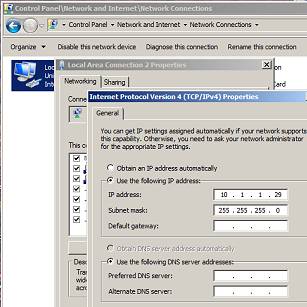 And incidentally, if this
and the material so far makes
your head ache
and arouses a nameless dread, I’m afraid you are
doomed to wireless; you
are without hope and must live in whatever network hell has been
assigned to you by capricious fate and awful destiny i.e. Microsoft. And incidentally, if this
and the material so far makes
your head ache
and arouses a nameless dread, I’m afraid you are
doomed to wireless; you
are without hope and must live in whatever network hell has been
assigned to you by capricious fate and awful destiny i.e. Microsoft.
(The
Mac is Different)
... And make that your Windows
ethernet; on my pitiful home imbroglio, at least with Apple’s latest
OS-of-the-week, names
worked better at least for a while — that is, to see my two Macs
on the ethernet
from Windows
machines, I was better-off using their names instead of the numbers
I
relentlessly provided them. I’ve seen apparently-knowledgeable Mac
writers endorsing the sacred utility of numeric fixed addressing, but
that was probably 37 OSs
ago. And of course after a few months or years, the Macs seem to work
better
with numbers again...
...
Anyway, I’m pretty sure the numbers force
Usux™ at least to use the ethernet instead of the wireless, since
my
superficial
tests indicate it’s definitely
faster that way, which was my original impetus to finally get this
stuff
going
after a remote graphic file editing incident was infuriatingly tedious
during
particularly wireless-hostile barometric pressure or afrit
traffic or
something. But the numbers also provide a more-reliable address for
your
desired
adorato,
the
names of which Usux™ just tends to forgive and forget, as per
moon-phase
and the Iron Rules of Mediocrity.
The numeric connection isn’t
necessarily prompter
than the wireless; just much more reliable — so far,
once
I abused Usux™ sufficiently and it was whimpering in the corner,
not
one
has refused to connect, a
common
outcome with wireless file/drive
access. Indeed, a failing
shared by both wireless
and ethernet networks; I developed a little menagerie of batch
files to support numeric addresses before
there was
wireless,
because Usux™ kept mislaying the named units on the ethernet/switched
network. ... But there can be a typical 30-second or so Microsoft delay
when I access a numbered crate, which is slower than the 15’’
it might
take for a named wireless destination to show-up — or fail with
fumbling
excuses about how it “can’t find network path”. This
delay
is probably
largely about what kind of cache
the local machine maintains, of named and/or numeric addresses. On my
Lenovo desktop for instance, the numeric addresses always come up
instantly; my noticeably-defective HP crate is more comfortable with
the
Microsoft standard
of arbitrary annoying delay. ... You pays your money and get a
totally
random result.... to support numeric addresses before
there was
wireless,
because Usux™ kept mislaying the named units on the ethernet/switched
network. ... But there can be a typical 30-second or so Microsoft delay
when I access a numbered crate, which is slower than the 15’’
it might
take for a named wireless destination to show-up — or fail with
fumbling
excuses about how it “can’t find network path”. This
delay
is probably
largely about what kind of cache
the local machine maintains, of named and/or numeric addresses. On my
Lenovo desktop for instance, the numeric addresses always come up
instantly; my noticeably-defective HP crate is more comfortable with
the
Microsoft standard
of arbitrary annoying delay. ... You pays your money and get a
totally
random result....
Delay
Death:
looping ethernet monitor
Thu
2/19/15. I’ve reduced the ethernet connection delay to unnoticeability
by running a “loopnetview.bat” monitor constantly which
rouses
all my wandering crates every six seconds or however often it takes,
which
seems to get Usux™’s
attention. And I must report that even in the all-new all-dancing
Windows 8.1, the stupid Usux™ Windows still
copies very slowly
with a named
presumably-wireless address i.e. “\\lenovo\n\something”, and
much
faster with numbers like “\\10.1.1.29\n\something”.
It’s
just the way Usux™ rolls![[5]](five.png) . ... But be sure to see the Wireless
Dawn, below.... . ... But be sure to see the Wireless
Dawn, below....
Sun 10/15/17. In my wondrous new Florida
paradise, with hardly an XP
to be seen, I’m not even sure the monitor is still needed —
but you
will remove it from my hard drives clutched in my cold dead hands. ...
I find it comforting, anyway; and the stupid thing probably still won’t
work without it. But I suspect it was mostly good at remindingUsux™
of the crates’ names,
and
I’m so far in numeracy that
hardly matters.
Except in new wild-eyed new-era wireless
adventures.
RJ45
Ethernet Fixtures
There are at least two kinds of little
RJ45 ethernet
female
fixtures that can go in a wall panel: one of them has a “push down”
block where you stick the wires so carefully carefully so they’re
each
in the exact right place. The other flavor is actually just a
female-female RJ45 “coupler” with one end that snaps into the
plate,
and you would plug a manufactured ethernet cable into the other. These
are scoffed at by pro installers, but make far more sense for you, me,
and probably the pro installer, since the manufacturer has incredibly
intelligent robots
that put the wires in the right places with infallible certainty and competence. Of
course you would
test them beforehand. And
of course the manufactured
cables cost
more....
That
is, if you’re going to go through the trouble of “fishing”
wires
through the walls and all that, using  a manufactured cable so you don’t
also have to do the rigorous push-down discipline at
least seems preferable. Note that manufactured cables come with an
annoying “shroud” (as shown a manufactured cable so you don’t
also have to do the rigorous push-down discipline at
least seems preferable. Note that manufactured cables come with an
annoying “shroud” (as shown  ) and without (cheaper); the
shroud is there
so the
plastic clip that locks the plug into its socket doesn’t snap off
when
you look at it wrong, which it infalliably will, without a shroud,
usually within 2 or three minutes, although if you were fishing them
through the wall it’d only happen when you got one end done after
unspeakable toil and trouble.... ) and without (cheaper); the
shroud is there
so the
plastic clip that locks the plug into its socket doesn’t snap off
when
you look at it wrong, which it infalliably will, without a shroud,
usually within 2 or three minutes, although if you were fishing them
through the wall it’d only happen when you got one end done after
unspeakable toil and trouble....
As
noted above, now that I have
experience with the
professional way, I
think stringing ethernet cables around the house is more fun....
A
Magic Potion
DeoxIT
D100L
“tweak” magic contact oil in a
needle-nose bottle. A problem with using manufactured
cables instead of heroically and incompetently rolling your own
is it’s one more connection, inside the wall, to go bad. I buy the
ridiculously-expensive DeoxIT product and use it lavishly on every
electrical connection I expect to work twice. And it may even help!
 Test You
Idiot He Said
to
Himself Test You
Idiot He Said
to
Himself
Test
the ethernet connection!! My skilled professional
installer used
the
push-down style RJ45 fixture, because he was a pro. And didn’t test
it because
I don’t know
why; just incompetent like me I suppose. ... I’ve had one of these
ethernet testers with LEDs for years —
Amazon has one for $6 or something — and I was finally driven to
actually use it and I could see
that one or more of the 8
signals don’t light-up. The “pro” technical term for
that
is “broken”....
And as noted before,
those seemingly useless lights on the switch won’t light unless the
ethernet cable, if connected to a computer or another switch, is OK.
And also, sadly, the ethernet tester OK itself
does not
mean the circuit will
work; it’s a minimal
requirement. ... The final test is always the Microsoft half-hour test;
i.e. try to map a local drive to an ethernet computer, and if microsoft
is peeved, it’ll hang-up and then fail after half an hour....
 Tiny
screwdriver time Tiny
screwdriver time
A
small
flat-blade
screwdriver. I had bought some of these push-down fixtures from
monoprice.com, and it turns-out every one is like a snowflake, no two
brands alike and mine weren’t like the ones the installer used, but
close enough
to
see where I had to insert the screwdriver to press down the clip thing
so the fixture’d pop-out from the plastic wall plate which I had
unscrewed from the wall. Of course if the installer was a complete
idiot, the attached cables will be very short and the whole project’ll
fail and you can move on to the infinitely-preferable
stringing-cables-around-the-house path. Our installer wasn’t that dumb;
apparently just bad attitude....
So then I used the little screwdriver
to pry-up
the
push-down clamp thingey on the offending connectors — there are two
of
these push-down connectors of course on every ethernet cable, on each
end,
and in the first
assault
I guessed the right
end apparently, based on my vague memories of which he did last and
hence least carefully — and bothered the tiny wires very very gently
while watching the lights on the tester. Slowly slowly no hurry. And
got it to work. Liberally DeoxITing it. Even if you don’t get all
lights on the tester to work, if any turn-on as you wiggle the wires,
that’s good because it probably means the actual cable’s OK
—
that
the installer didn’t manage to terminally-abuse it snaking through
the
ceiling and walls — and you can try sticking one of these ridiculous
fixtures on just like a pro which so far means it has a 50% chance of
working....
On a second circuit, I successfully
wiggled the wires on
both
ends! (Or thought
I did). And
got to appreciate the work of my professional installer; the cable was
all twisted wrong and obviously in a hurry. It’s terrible, like seeing
into his brain via shoddy workmanship.
...
But maybe not such a great idea
But when I got all through
weeks later, only one of the circuits I so treated continued to work;
one
failed
and a third, wise in failure, I could’ve probably wiggled to
maybe-functional, but it was apparently flaky and I arduously
replaced both jacks....
Glorious
Conclusion
And there you have it! All I know
and so
much more! ... Of course then you have to convince your
Usux™
piece
of indescribably-repulsive excrement to actually implement
the numeric address peer-to-peer
network it
doesn’t want to. ... Although I have a helpful hint there: try and
make sure you actually gave
the
computer you’re testing a numeric address, like I forgot to check
for about an hour and a half. And for that matter, don’t mistake
one
of your cloud of computers for another, like I also managed to do....
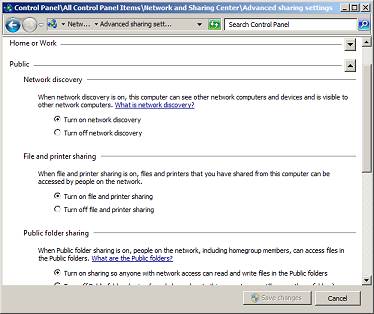 Work,
Home, and Public Work,
Home, and Public
Getting
to see your stuff on the ethernet
is a whole different can of microsoft. At
the least you gotta tell Usux™ your public
network is totally open and free to any comers! Here’s my Windows
7 recipe:
- Control
panel. In the search field I type “ip ad” and it infallibly
finds
me
“Network and Sharing Center” “View network connections”.
That’s where
you’d go to change the numeric address Heaven help you.
- But
instead you treacherously click “Network and Sharing Center”.
Then on the left “Change advanced sharing settings”.
- Which
gets to a screen with two drop-down lists for “Home or Work”
or “Public”.
- I
click “Public” and then proceed to throw open the doors of
networky!
The top three items are set to the “sharing” liberal setting;
and the
bottom two to the less restrictive setting.
Why Public?
This is the setting microsoft uses for when you idiotically connect to
the public wifi in those internet cafes! It’s supposedly safe and
restrictive and of course we’ll believe anything. Why does Usux™
force
you to use this setting for your ethernetted crates? ... Couldn’t
have
anything to do with their deep whelming desire to get Mr.
Businessman, a well-known ethernetting type, buying expensive servers
from Microsoft? ... Oh No!, that would be so venal,
how could
I?!?!
I
do hope you have a “Windows 7 Firewall
Control” installed?
And
for that
matter I try to remember to unshare my drives when I’m out and about
(privileged “net
share c /DELETE”
& etc.). ... But then it’s Microsoft, the secret and sneaky.
For
instance you probably can’t see your ethernetted drives and files
anyway; see my dangerous and almost certainly useless advice.
... And actually, once I found where the “public” settings
hide,
it’s not so hard to change ’em back and forth....
My
Towering Triumph
I
am now an Ethernet
Master. ... Others may speak, and whine, but I know.
... Or any rate, I put one of the monoprice press-on cat5 ethernet
jacks on the installer’s cable, after cutting his off — and
the tester approved, and even
microsoft! ... It is
done. ... And the installer’s
RJ45 jack wasn’t
unique; the colors were apparently standard, and referenced on the
monoprice jack, which has two rows of colors one of which matched the
installer’s — both units had colors and
numbers. The actual order
of the
numbers was
different, the two fixtures weren’t identical; but the correspondence
of the colors to the numbers and, hence, the cable wires, did
line-up, so I could replace just the installer’s jack at one end,
and
not
at
the panel, which he presumably wired-up in the morning. ... Really it
wasn’t
so bad, as the poor fellow says in Slaughter
House 5.
... Assuming the installer has left adequate cable to pull the thing
out, and my installer did — no doubt familiar with his work —
and the
process of getting the wires in, while not easy-peasey, wasn’t like
delicate soldering or something.![[3]](three.png)
...
Ooops
...
And then bleak despair. My
cheapo Trendnet router would blink slowly
on the installer’s shoddy circuit,
to tell me, in its speechless way, “something wrong’s master;
the wires
are restless”. ... I would not listen, or see of course, and marked
it
“broken” with scornful question marks and then replacement
—
until the
stupid circuit repeatedly failed. And the cable tested AOK with the tester.
... So I went and replaced the RJ45 jack on the other
end of the cable, at the central panel, and now it is perfect and will
fail no more forever; until it does and I weep. ... Then again, as a
test, I strung a regular decent manufactured cable as a replacement —
two
of ’em, with a coupler! — which worked perfectly of course.
Generally
affirming my string-the-cables-around-the-house preference; because
when it
fails, I’d just
string another cable, and put my RJ45 tools away to gather dust. ...
The point is, on installations of any size it’s expensive to use
manufactured cables, and ugly and un-businesslike; but for a home
install, who cares. ... And anyway, I have my doubts about how
businesslike the continued addiction to guys with RJ45 tools really
is....
&
The Triumph of Numeracy
... To resume my gloatathon,
I have a pitiful batch file “Loopnetview.bat”
which I run every 5 seconds at least on my HP desktop in a pitiful
attempt
to
keep in touch with the rest of the herd, and until the advent of my
ethernetted numeracy, it never
saw all of them once;
not ever
in the “net view”,
but even in my cruder more-likely
test, only after manual intervention — the manual intervention
being a batch file which cycles the wireless off and then on, and then
tries to copy a file to the feckless unit; this would raise the
afflicted about 90% of the time. ... Since converting over to the
ethernetted numeric way,
Loopnetview sees everyone
every
time.![[6]](six.png) ... On some machines — notably my
beloved
HP desktop
what I got moments
before that lunatic CEO announced they were getting out of the PC biz —
the first run, and occasional subsequent attempts, take the Usux™
official
senseless
delay
to see some of the swarm — which is another reason I’ll run
it on
those machines — but once it gets going, amazingly
all the pullulating crates stay
connected!
... It’s astonishing!
... Of course at the same time, I changed the arcane ’n’ antique
“workgroup”
on all the
machines from a miscellany of WORKGROUP and OEMWORKGROUP to the
chauvinistic OWENLABS, so comparisons are totally bogus.... ... On some machines — notably my
beloved
HP desktop
what I got moments
before that lunatic CEO announced they were getting out of the PC biz —
the first run, and occasional subsequent attempts, take the Usux™
official
senseless
delay
to see some of the swarm — which is another reason I’ll run
it on
those machines — but once it gets going, amazingly
all the pullulating crates stay
connected!
... It’s astonishing!
... Of course at the same time, I changed the arcane ’n’ antique
“workgroup”
on all the
machines from a miscellany of WORKGROUP and OEMWORKGROUP to the
chauvinistic OWENLABS, so comparisons are totally bogus....
The
numeric approach might also work with the wireless, except for the
minor detail that the numeric addresses on the wireless are unknown to
my machines, given out as they are via DHCP
from the wireless router at PC power-on. They could be discovered
probably by some tedious trickery, but the algorithm would always
devolve
to somehow getting hold of a machine through its name,
which ability is not reliably supported by Usux™ networks. ...
Anyhow, I’ve come to see that, obviously, networks everywhere, even
Usux™,
actually
run
by the numbers, like most computery stuff, and these silly names are
just window-dressing so-to-speak, supplied to the microsoft victims
customers through shoddy database junk that has been minimally updated
since Windows 3.1. ... In grown-up systems, extortionate IT
officials no doubt handle their own stinking DHCP
servers, where everything is safely hidden from our prying eyes. ...
Speaking
of which, the ancient hidden relic \windows\system32\drivers\etc\hosts
might be a way of associating numeric addresses with decent honest
windows names, and the fact that Microsoft hides it with such awful
invisibility, at least in Windows 7, is certainly an argument in favor
of that suspicion. But I vaguely remember it was a favorite target of
the earliest naked hacking savages, so perhaps we’d best let it be
and
in any case it’s so hard to get to I may have to....
The
Long Nightmare
...
... is over? ... I wanted to note
this auspicious
occasion:
a day has passed,
and my home
network still works.
... And later
of course it’s worked for months....
The
Installer’s Sins
And
after a settling-down period and other intervening adventures, I
realized that perhaps I have been too hard on the incompetent
didn’t-bother-to-test “pro” installer (whose RJ45 fixtures
I saw at Home Depot; but they didn’t
sell testers!). ... While his
work
still
doesn’t
arouse warm “positive job recommendation” feelings, who can
say
otherwise? ... Certainly not me; and he did
crawl into the attic, drop the wires into the walls, and cut-out and
mount the boxes, all of which activities I still dread, and would
doubtless accomplish with varying degrees of amusing and glaring
incompetence.
...
So he arguably did the harder part, now that I’ve mastered the
monoprice.com
“no tools” RJ45 fixtures; and he wasn’t expensive....
How
Fast the
Wireless: A Rag Confesses
And
then in “Chronic Router Model 420” p 21 MaximumPC
5/14 in answer to a complaining reader the magazine blows the gaffe
about
wireless router testing: they admit
they connected a PC
to a router’s
ethernet
port, and then
tested wireless download speeds from
that PC’s hard drive. They’re actually testing the
wireless
speed, you understand; another
PC has a wireless-only connection to the router, which connection speed
they test. The letter-writer had very sensibly pointed-out that there
were no internet connections in creation that came anywhere near
the ridiculous speeds they quoted for the wireless. ... I had always
vaguely wondered about that, but of course like most of us concluded
long ago they were just lying about everything, like politicians, and
what’s the difference. ... That MaximumPC
would print/answer such a letter suggests that particular scam is
becoming so well-known there’s little percentage in maintaining the
usual wall of silence....
The
racket of the 2nd part
Which brings us to the second
part of the scam, still under high-def omerta: they barely mention which PC they use
to test these invariably
new new new wireless standards. Because my laptops and yours and
practically
everybody’s won’t
connect
at those high speeds. They refer so briefly to “a laptop with a
dual-band Intel AC 7260 Wi-Fi card 15 feet from the router” no name
no
brand, although I assume the manufacturers happily supply them with the
latest such for the usual puffery. That’s the racket of the second
part — the wonderful magical high speeds can only materialize if
you
have the very latest PC with the right
super “wireless card” along
with
the
beautiful astonishing super-fast router. ... Which may be translated to
the vernacular as “no such speeds exist in the real world”.
...
The
idea is to sell one
of these
things — always pricey of course — to a sucker and if he notices
the
scam, well they got his money once
at least. Many of the fan boys will
invest utterly in the deception anyway, and believe they are getting
super speeds without any evidence since they only use it for the
internet and as scam part one
makes clear, that doesn’t
go anywhere
near that fast.
We of course are one of the suckers
and bought
one of the super routers, but we never got as far as noticing how slow
it actually was, because it never connected at
all —
it was so super sophisticated and flexible and all. At least we got to
return it indignantly to Amazon. ... The Belkin we
then bought at Walmart connected right up, at least to the starry
internet....
And the scammy MaximumPC didn’t
even go into how
they got
their anonymous laptop
to connect
to the wireless for
their tests; they almost certainly used fixed
numeric addresses somehow; since the names don’t
work.
 The
Wondrous TP-LINK TL-PA4010KIT Powerline Ethernet The
Wondrous TP-LINK TL-PA4010KIT Powerline Ethernet
Finally, to show how everything I
know is wrong,
apparently you don’t
have to wire-up those ethernets no more! Instead, you can buy one of
these kits for ~$40 @ amazon. Some bullet points:
And of course not all power lines will work, either.
It’s approximately random, but if you plug-in unit “A”
in
your living
room and then try unit “B” next door, it probably won’t
go. So it’s
chancy. Because I am so canny and technical,
my attempts succeeded flawlessly....
-
The kit comes with two of these things, and when I
just plugged them into wall sockets, it worked. I told the Amazon
review it was the first real
plug ’n’ play I’d encountered in years.
And a lot
easier than hiring the wire guy or, Heaven forfend, doing it myself....
-
Then I wanted another.
So I
bought another kit which, it turns-out, gives me two
more nodes I
can use for wandering laptops or whatever, through the magic of the
invisibly-labeled “pair” button. The general scheme is you
press
the
pair button on unit A, the power LED flashes, and then you do the same
on unit B. You do that with the original pair, and then do it
again with either one of those, and a new friend. And so on....
The manufacturers of this wonderful
device do not
speak our common English, but the manual is written in a language a lot
like
English. It says “Press
and hold the Pair button of Powerline
adapter A for 1 second, the Power LED will start flashing”. What
they
mean is “press the Pair button for a second, then release
it,
and then the power LED will start flashing”. You do that on
any two units you want to pair, and Bob’s your uncle. ... And
it worked good with yet another wandering laptop of the past....
And
I assume these things are actually slower than the
top-notch ethernets which I never seem to have, and probably adding
additional nodes slows them down even further. So if you’re planning
on 4K video editing,
you will be sad. ... I
am happy happy
happy, and feel gratifyingly-justified in my childlike faith in
gadgets....
 The
Wireless Dawn The
Wireless Dawn
10/17.
At last in the wandering years, wireless file transfer, so completely
gershtunk in my golden age, has functioned adequately.
On the occasion of my iPad2 (bought-@ 5/11) becoming utterly obsolete —
its ability
to
transfer my pitiful little text notes to real
i.e. windows computers through dropbox
failed at last beyond recall — I switched to a somewhat bulkier but
nevertheless fairly-tiny Win7 machine with a real
keyboard
— i.e. as opposed to the infuriating touch ithings — which,
if it was
to function in its new role, had
to be wireless — and so it
was! Shazam!
... I had already
built-in to my numerous intricate batch
procedures
the ability to go wireless, presumably when I tried these pitiful
experiments
in the past, but now, it
worked!
... The world is sunshiny and bright....
Note, however, that I still
run my “wake-up”
batch
files, that rouse-up all
the other
machines, at least every
30’’, on every PC
— it’s just that my ipad replacement now does it wirelessly,
and all the other machines are instructed that they must do the ipad
replacement that way also and, amazingly, it all works. And random
accidents
indicate my ipad replacement still
works better with the loop running....
The
wireless is still noticeably slower than the ethernet but, what with
the evolution of the wireless hardware ’n’ software, not so
much
that
it hurts much. The ghastly 50’’ connection delays have not
reappeared.
At least so far. ... And so the ethernet lies down with
the wireless at last, and all is calm.
11/11/17.
And then sadly my beautiful wireless windows 7 asus ux31a machine went
ka-blooie,
when
the computer, presumably stressed at such functionality beyond the ken
of Usux™, crashed quite resoundingly and, sadly, permanently....
— the
unutterably-amateur ethernet installer
11/17
NOTES
1.
A typical batch file to map a network computer’s C: drive to the
local
drive G: might be called RemoteNo7.bat
and contain “net
use
/PERSISTENT:NO G: 10.1.1.37\c” — but mine of
course
are immensely more elaborate and subtle....
2.
A switch is the more likely endpoint of an ethernet cable because
otherwise you’d have an ethernet of only two computers — there
is no
built-in thing for “daisy-chaining” ethernet devices one after
the
other. Also, the connection would have to use somewhere in its length a
special “crossover” cable, because most computers are too stupid
to
do what
switches do, which is automatically adjust for direction. And I see
here at amazon there’s an innovative “crossover adapter”
for a mere $7,
so you can skip the cable. But it won’t work without the crossover;
or,
preferably, switches....
While I’m at it, I
should mention that
people
sometimes think their ethernet should connect to the world wide web, by
plugging-in a central switch to the cable modem which often provides
ethernet jacks for this purpose. They probably think this because
that’s the way it worked at beloved alma mater Moneybag$ U. which
had
hot and cold running ethernet + innernet. ... Indeed, we set-up our
central panel next to the cable modem/router thingey to make this an
easy
option, although
I blame my beloved leader
— I’ve
found I just want to connect my crates together without
the web, using the ubiquitous built-in laptop wireless for that
purpose, or a $10 usb wireless adaptor. The wireless actually works
well that way, presumably because that’s why the multitudes get the
things, + the cable modem service is generally slow-enough so it gains
no advantage from using the ethernet, and finally I delude myself that
I protect my innocents from the wicked web, although any half-way
decent malware coming in from the dark shadows probably would think
nothing
of
hopping across the local ethernet....
3.
And
then @ 4/15/14 a beloved laptop I had until then shared only via the
wireless ’cause I didn’t want to trail cable all over the living
room
wouldn’t show up on my precious ethernet, when I plugged it in so
I
could copy something bigger than 37 bytes. Refused won’t talk deathly
silence. And it was all the ridiculous “public” settings, and
once
properly/stupidly corrected, it lit-up like a charm....
4.
Occasionally the timer seems to somehow fail to reset the Belkin —
Halloween
2014 for instance — and while Microsoft
pitifully tries to make a living flogging tablets
and presumably cares less and less about those file thingeys I
naturally suspected the end of civilization and the wireless file
system, and went so far as to redeploy a wireless laserjet printer to a
decent numeric ethernet connection which it happened to support. But
then it all melted in the mist after I poked that stupid reset button again
and I just don’t know anymore. The moral still is “doesn’t
work” but
still it worked much better after I poked the stupid reset, and abused
my intricate batch-file numeric support system to make wireless filing
more viable so my otherwise-pointless super-laptop could be used on the
couch which of course should’ve
worked before
the second reset.... (But these days I connect the couch through the tplink.)
On the other hand, I note that
whenever I power cycle the wireless router, the internet speeds
up
— when it should do the exact opposite, because all the local caches
presumably got dumped. ... But no; sprightly & gay it is, once
it
gets wacked on its electrical frontal lobes....
5.
But really, the name/number thing is so obvious! ... Usux™ gets its
wireless addresses from the DHCP
mechanism
thoughtfully built-into your wireless or something and doesn’t
from my inferior ethernet — ’cause I didn’t create
one. So even when I connect “manually” to a specified numeric
address, Usux™’ll prefer the official
DHCPed
thingey whenever I use the name; actually I don’t know that Usux™
even remembers
the name of a numeric-addressed machine. It used
to do that with the antique “workgroup” mechanism of Windows
3 I think, but of course Novell
got kilt-off
and they probably haven’t bothered for years....
6.
My batch files running every few seconds, raising every computer in my
pitiful ethernet, are
essential, as I discovered in 10/16 when an ethernet switch went dead;
like an incandescent bulb. After a few non-working replacements —
I got to
test
the ones I’d retired previously, but weren’t absolutely certain
were
bad — I put a new one in its place and got to watch
my “loopnetview” come-up in all its tedious glory ... a ceremony
I normally neglect. It took about 10
minutes before it got going adequately, and even then one
machine
remained obdurate and sullen until I rebooted
it. ... Oh wait that was just a windows
8
crate....

|