|
|
|
NOT ENOUGH MEMORY? Anyway, the only thing I want to get translated is my beautiful & dubious Fast Track Pro Midi, so it is the only thing highlighted in the “Midi Inputs” list (changed of course — within minutes — to the behringer when the Fast Track went kablooie). The “USB Keystation 61es” is the third manual of the beloved Nord Imperium, and I don’t want it in the MIDIox inputs. Because I’m going to use it as “naked” input for the third manual in the Miditzer input screen. When I select “USB Keystation 61es” as an input in MIDIox and Miditzer, Miditzer whines vociferously, claiming “not enough memory” or some ridiculously-bogus complaint. I’m still kind-of vague about what these four boxes are supposed to mean, even after reading the MIDIox help. The “MIDI Outputs” shows various gadgets that, I presume, have input capability — that is, which MIDIox can output to — but all I want is the “LoopBe Internal Midi”, whose output gets selected in the Mitz input screen, for all the manual except, like I said, the “USB Keystation 61es”. And “Port Mapping” just gets the beautiful “LoopBe Internal Midi” which sounds right, but who knows why. The “Port Map Objects” box is further mystery, but the grand Miditzer nonsense works with nothing selected, so there we are...MY FUTURE IS MIDIOX I’ve abandoned long ago the infuriating Bome for the obviously superior MIDIox + Loopbe1, even ’though it required work which of all things I most dread — unlike the higher virtual organistas, I want to play my home organ, not worship it. ... And despite the apparent magic & mystery of MIDIox, it is still far more straightforward than the frightening Bome. ... And I was vaguely yearning for some translation modification anyway, and while I was experimenting it was really so much easier to just type this stuff into a Midiox TXM file, as compared to the awful Bome — it’s a little secret of us software developers: we make the GUI thing so EZ-fun and the file-based stuff so awful so that you’re stuck with us and can’t leave — but presumably the MIDIox guy gave that up long ago, and his text files are eminently composable, the general procedure being (1.) use the GUI to do an example thing, like one of my Nord buttons to a Mitz combo, and (2.) edit a saved TXM file where I can just copy the example repeatedly, changing some of the numbers to get the rest of the things. ... And in my real programmer editor, I have things like column move/copy which greatly facilitate such arcane manipulations....
And here is 260GONG.TXM which is a Midiox MIDI translation file which I am actually using to make my Nord C2 talk to my Miditzer 260SP running on my silly laptop within the Grand Nord Imperium. ... The “TOWERING INFERNO” title is supposed to frighten you: USING 260GONG.TXM with or without Midiox will surely cause your entire world to become dead and dust and dark and empty; IT WON’T WORK and it WILL BE DANGEROUS! And I am innocent.... Actually, it really won’t work, unless you happen to have a Nord C2 hooked-up to your Miditzer exactly like mine is. Apparently they know all about this stuff over at the Miditzer forum, although not with my beautiful pictures and staggeringly clueless insights, and maybe without an example translation file. Although who knows? With such rigorous disorganization, anything could be in there. ... Hint: search the forum for “loopbe1”; for that matter, “loopmidi”, which someone says works good. ... And so I checked it out, and indeed the also-free loopMIDI worked here, too, after tinkering-up both MIDIox and the Miditzer input screens appropriately. I thought for a while loopMIDI and loopbe1 wouldn’t work simultaneously, but actually they did both seem to work at the same time, at least they did just now, and there’s an excellent chance for cockpit error in these ridiculously intricate set-ups. ... But even if only one’d work at a time, it wouldn’t be a problem since you only need one of ’em. ... And another free working virtual MIDI cable is another vital blow for Miditzer freedom. ... And in the long virtual days, I switched to loopMIDI, mostly because LoopBe1 had a harmless disagreement with the Miditzer-hosting PC, and would always start-up with a TBIA (“Task Bar Icon Application”) error window.
To maunder on relentlessly, 260GONG.TXM is a MIDIox text file I wrote with some comments of its own within, and if you can’t read them you are truly doomed. It really won’t work on your crate; the idea is it’s an example which, if you believe my unimpeachable testimony, has actually worked on at least one system, mine — so you’d edit it with Notepad or Wordpad or whatever it is this week and make it work perfectly on yours. Using the beautiful MIDIox monitor screens to see what your keyboards are actually sending. ... And 260GONG.TXM probably has errors which I might fix someday if I feel like it. The “gong” incidentally refers to the Miditzer 260SP “toy” beautiful T8 gong. ... And actually the same MIDIox file with minimal tinkering seems to work OK with my average workaday Miditzer 216 and the other little Mitzs — if, as I never do, at least the first time, I remember to specify the “input device” on the Miditzer input screen as “LoopBe Internal MIDI” (or “LoopMIDI” of course, depending on which is being used).... ARCHIVE!!! I will now emphasize that if you will travel this perilous but thrilling path, you must save everything! ... Save your MIDIox and LoopBe1/LoopMIDI installation files, on several SDs or whatever. Because this kind of software isn’t from the hugely-reliable organizations we virtual organists are so used to, like Miditzer and Hauptwerk/Paramount, which won’t ever evaporate without warning. ... So archive the Miditzers and Hauptwerk/Paramounts too, although the paramounts are a challenge because they’re so huge. But it’s pretty easy to archive the entire Mitz + MIDIox + LoopBe1/LoopMIDI gang — and for that matter, any MIDIox TXM file you manage to concoct. The SDs have gotten so big it’s cheap-enough to fit hwerk and paramount — it just takes forever! ... And under the likely-viability heading, I must note that LoopBe1 at least has an unedifying scammy apparently-broken optional/actually-mandatory “backup” CD in the $34 pay-for LoopBe30 product. Which I bought anyway ’cause of pitiful virtue. ... But that’s nothing like our high-minded VTPO firms. ... So backup those softwares, kids! PAY THEM!! Finally, while I know all the virtual organists are poverty-stricken wretches, forced to use electronic imitations so they can get food on the table, nevertheless one should spare a pittance from the endless speaker-buying and hauptwerk upgrades for the diligent toilers who produce MidiOX, LoopBe1, and LoopMIDI. I certainly did, at least out of heartfelt gratitude for my liberation from the costly & ghastly annoying Bome alternative... To my considerable surprise, both loopbe1 and loopMIDI worked in Windows 8. They both were “recognized” developers (i.e. by Microsoft code enforcement). ... Well, both programs installed and appeared to work: Microsoft didn’t get all snitty. And MidiOX runs! And Miditzer and Mitz260SP! — which I just copied over. I even registered the latter in temporary administrative mode! And they both saw loopbe1 as the available MIDI input. So everything should work perfectly. ... I don’t have an extra day or two so I didn’t try installing Hauptwerk; I’d guesstimate an 80% chance? And now, after the usual unspeakble torment, everything’s working great in Windows 10! ... Well it was working until a glorious season o’ covid ’n’ Christmas 2021 and the Stutter Crisis of 12/21when my pitiful acer organ PC turned-on me and stuttered viciously. ... I determined the stutter could not be cured with standard Usux™ mediocrity — uninstalling upf--ks until usux™ produced random error messages and refused to uninstall one — so I replaced the tatty acer with a decent antique win10 Dell. Then I followed all the directions above, every single last 400 or ’em! — no, really I just thrashed around aimlessly — and in the end IT WORX! ... What I did last:
and then everything worked perfectly for ever after world without end. ... And now I’ll reinstall hauptwerk with joy & surpassing ease. ... And I want to thank the Great Nullity what rules the universe, along with Saint Darwin, for getting my Miditzer working again; I am so pitifully grateful, and it is so wonderful. ... Although it was nice playing the Christmas carols on the naked Nord, too. ... And strangely enough, my hwerk did install without tears — perhaps I count chickens too soon? ... Well there were some volume level problems whereof I wept in agony until I figgered simple fixes. ... Of course hwerk the thing itself is up to subscription/copy-extorted version 17 or something; but I just installed my carefully-preserved version 4 which got me the lovely St. Anne’s baroque organ that came with the product, + my ridiculous “store-bought” POW 320, all of which seemed to work good, so I’m working on ways to ridiculously-enhance it and create more chaos.... I think it was the acer — the crummy laptop hardware ... a while before (days?), it had discovered it had no battery! Which is something that happens to innocent crummy laptops as they age and doesn’t make much difference when, as is often the case, they’re plugged-in all the time anyway ... but I can’t see how that naturally leads to hideous stuttering. ... Well it was probably a common fault, some cheap counterfeit tiny chip supervisor something gave-up the ghost, and forgot every 37th interrupt, and the battery. ... No doubt why, alone in the herd, Usux™ considered the ex-organ acer ready-to-upf--k to Windows 11™©¥.... But like so many things, there really isn’t any answer ... no Single Voice of Science can explain how it’s ’cause of global-whatever-it-is-this-week and/or covid. ... Things just break ... the thing looks at the sky, and fails.... |
PC
KEYBOARD  MITZ MIDI: NOT LIKELY
MITZ MIDI: NOT LIKELY
I thought the
$0 glorious
alternatives wouldn’t take a PC keypress and translate it to
MIDI;
and Bome of course will.
... But nonsense! Just check MidiOX’s
“Actions
/ keyboard” or click the  icon and MidiOX does
emit a fixed set of MIDI notes for an assortment of PC keyboard keys!
And
the keypad’s +/- change the channel! Which probably wouldn’t
be translatable by MidiOX. ... But of course neither Bome
nor
MidiOX’d work real good
unless
one could somehow persuade Miditzer not
to “see” the PC keys, which it has “wired”
into various functions,
including
a useful assortment of combination
buttons.
... So I’ll stick to my adorable Korg
nanoKontrols
icon and MidiOX does
emit a fixed set of MIDI notes for an assortment of PC keyboard keys!
And
the keypad’s +/- change the channel! Which probably wouldn’t
be translatable by MidiOX. ... But of course neither Bome
nor
MidiOX’d work real good
unless
one could somehow persuade Miditzer not
to “see” the PC keys, which it has “wired”
into various functions,
including
a useful assortment of combination
buttons.
... So I’ll stick to my adorable Korg
nanoKontrols  for the odd extra
button/control. ... And of course
the Nord C2 buttons....
for the odd extra
button/control. ... And of course
the Nord C2 buttons....
21. Paramount Organ Works’ warts + pipe organ voicing. I innocently wondered, after my horrible wolf note experiences, what the organ samplists do about such things. I’m reasonably certain at least some actual organs get “voiced”, as part of the original installation, to correct particular pipes that sound too loud or too soft, along with all the other characteristics that, when voiced properly, will produce a uniform effect from a rank of pipes, as different notes are played. Does the virtual organ samplist, as part of his holy calling, preserve these relative volume/tone discrepancies? The only way I can imagine fixing that is to follow a crude procedure and adjust every sample in a rank to a uniform volume — which even then, in a well-voiced instrument and/or a particularly troublesome hall, is likely to preserve unmusical artifacts, at least when, as if often the case, the pipes are closely-miked.
 For
instance, if a note
is too soft (i.e. from a room effect), the original organ voicer might
somehow
increase the relative volume, but also at the same time adjust the tone
of the pipe, perhaps decreasing the upper harmonics (aka “treble”)
somehow, so it’ll sound
“good” played in company with the other, non-room-effected
pipes.
The
pipe organ manufacturers insist they spend ages doing these things; so
how does the samplist compensate? Some percentage of pipe organ voicing
is
doubtless correcting manufacturing inconsistencies, I believe what is
called “pre-installation” voicing. But in the pipe organ’s
final
installation setting, the voicing is bound to the room, so that the
sampler’s microphones, when placed close to the pipes, will hear
the
voicing adjustments,
rather than
the effect
of the voicing adjustments plus
room effects. Which is, I suspect, one
reason why some samples are deliberately
taken from further away, getting room reverberation and
room effects. ... This
kind of thing is why I am skeptical of sampling the pipes “just as
they
are”, “warts
and all”,
with
minimum
subsequent audio trickery — it just seems like a defective plan,
like a
pipe organ manufacturer insisting that his special super pipes should not be voiced,
because they sound so
good originally.
For
instance, if a note
is too soft (i.e. from a room effect), the original organ voicer might
somehow
increase the relative volume, but also at the same time adjust the tone
of the pipe, perhaps decreasing the upper harmonics (aka “treble”)
somehow, so it’ll sound
“good” played in company with the other, non-room-effected
pipes.
The
pipe organ manufacturers insist they spend ages doing these things; so
how does the samplist compensate? Some percentage of pipe organ voicing
is
doubtless correcting manufacturing inconsistencies, I believe what is
called “pre-installation” voicing. But in the pipe organ’s
final
installation setting, the voicing is bound to the room, so that the
sampler’s microphones, when placed close to the pipes, will hear
the
voicing adjustments,
rather than
the effect
of the voicing adjustments plus
room effects. Which is, I suspect, one
reason why some samples are deliberately
taken from further away, getting room reverberation and
room effects. ... This
kind of thing is why I am skeptical of sampling the pipes “just as
they
are”, “warts
and all”,
with
minimum
subsequent audio trickery — it just seems like a defective plan,
like a
pipe organ manufacturer insisting that his special super pipes should not be voiced,
because they sound so
good originally.
... And then after all my blathering, it seems theater organs at least maybe weren’t routinely voiced on-site! So says The Tracker (Journal of the Organ Historical Society) volume 62, number 2, 4/18 on page 19, in a startlingly theater-organ specific article starting at page 16 “The Unit Orchestra Incarnatus Est — Rochester’s Hope-Jones Legacy” (puffing the OHS’s annual meeting @ Rochester NY): “Wurlitzer sent a pair of voicers to Rochester to finish the organ at the Palace, a luxury afforded to precious few theater organs” — my underline. ... But actually that’s not real conclusive, since they’re describing a theater organ voicing incident, and if the average 5 or eight rank theater-organ-in-the-street might not be voiced, the ones of interest, the giant ones likely to be sampled in our era, might well be, anyway. ... And the bottom line was likely that if one paid Wurlitzer, they’d voice it — they’d hardly do any of this stuff for charity — and probably the more splendiferous installations would be voiced, as part of the majestic expense....
HORRIBLE SAMPLING FAKERY
One terrible unholy thing a pipe-organ sampler could do would be to discard a pipe sample which is bad for whatever reason — the pipe is actually bad in the antique organ, and/or room effects make it bad — and substitute an adjacent note, after carefully adjusting pitch and tone. You can do that with modern digital trickery, and I doubt anyone could tell the difference. Indeed I suspect even the POW samplers do do it now and then, even if they pretend otherwise, ’cause it’s so much easier than, for instance, throwing away all the samples ... or fabricating a new pipe....
The Sound On Sound magazine review of my beloved Nord baroque sampled organ apparently had reservations about some notes, but I’ve never been able to figure-out which ones — to my ears, the instrument sounds clean and pure, although it’s true I haven’t made an exhaustive search for “clunkers”. But it sounds so clean and pure, I assume Nord exerted some effort in editing the samples to make it that way. ... And that’s the way I think it should be. ... And indeed, I will ruthlessly assume the “warts and all” excuses are about the cost of fixing the samples, rather than some heroic devotion to an obscure “true sound”....
But there’s more! ... All “continuous” samples — samples of things like pipe organs or other wind instruments that are intended to sound as long as a key is held down (as opposed to piano notes or other percussive or plucked sounds) — must be edited to pick a loop point (see here?) which point can have a drastic effect on the sound and always requires careful work, and is yet another inevitable interference in the supposedly noli tangere approach....
The Paramounts and other modern theater organs are, it is said, sampled twice, two samples for each pipe, “straight” and “tremoloed”. I’ve already whined about how this inherently produces an aggregate tremolo effect quite different from that of an actual theater organ, but it also complicates this loop thing immensely, since the loop point’s got to be a spot where both the sound waveform and the tremolo — essentially a different, slower waveform — match! ... My goodness, what tangled web! ... But I don’t hear anything, listening carefully with headphones; I suppose they just stare/listen at the waveform until they find a spot. ... But after that, no wonder they leave in the odd wart! ... Of course there’s probably some trick I don’t know. Googling for “loop point finding software” it wasn’t until the second page that I discovered the free Audacity has a “Z” command somewhere which’ll at least find the zero-crossing point for you — often an appropriate loop point, at least ignoring the tremolo. Other sound software apparently has comparable built-ins....
Sampled tremolo has at least one additional accompanying puzzle, comparable to the looping problem: the attack of the pipe, which is supposed to be a major feature of sampled instruments. In my Nord sampled baroque organ, for instance, I can hear my beloved “chiff” at the beginning of notes in some ranks. ... For classical organs, tremolo tends to be subtle and, until recently, despised by many organists anyway, and for whatever reason Nord appears to have adopted route #2 for their selection of baroque tremolo effects.
But if one is sampling theater organ tremolo, which isn’t subtle, the pipe attack will sound different at different parts of the tremolo: at the loud/sharp peak, or the soft/flat trough, and everywhere in-between. ... I mean, does the theater organ samplist contrive to get the attack at the same point in the tremolo for all pipes in a rank? — which would be annoyingly difficult in itself? Or what? ... Inquiring organists want to know.
 When
I listen to some of Miles’
Miditzer reeds, there’s definitely a “bite” at the start
of the note; and if I listen harder,
there’s also something in the Paramounts’. I suppose Paramount
could “graft” an attack from the non-tremolo note onto the
front
of the
tremoloed sample, which wouldn’t be easy but still not as hard as
“catching” the tremoloed note at the right moment; but would
go
against the sacred cinéma
vérité
warts-and-all
principles of the P.O.W....
When
I listen to some of Miles’
Miditzer reeds, there’s definitely a “bite” at the start
of the note; and if I listen harder,
there’s also something in the Paramounts’. I suppose Paramount
could “graft” an attack from the non-tremolo note onto the
front
of the
tremoloed sample, which wouldn’t be easy but still not as hard as
“catching” the tremoloed note at the right moment; but would
go
against the sacred cinéma
vérité
warts-and-all
principles of the P.O.W....
TREMOLO: MIDITZER’S CHOICE
Anyway, Miditzer uses tremolo strategy #1. ... Miles apparently concocted two sound fonts for every stop, one tremoloed and one not, and so presumably he could deal any way he wanted with the tremolo attack/loop problems. Miditzer appears to offer #2 as an option but when I tried it, there was no tremolo, and it’s apparently something to do with Soundblaster cards of yore which responded to MIDI vibrato messages. ... The Hauptwerk Paramount 310 also uses #1, and doesn’t offer #2, which I think was used by some non-POW previous Hauptwerk theater organs in the dim mists of antiquity.
HISTORY
I’m loathe to google any of these virtual organ topics, because infallibly not only do I encounter endless streams of postings stretching back into the distant past, but many of the players are suspects on the current stage who obviously have been pondering these deep issues for years, instead of singing in the sunshine like moi. One obviosity I missed is that the better samples are longer — “typically ten seconds” says Joe Hardy (POW principal and VTPO forum administrator at least until ~2017?) in an interesting “Aug 06, 2009; 12:29pm” post covering many sampling issues — although not tremolo — and which generally seems out of consonance with the dubious latter-day “warts and all” theory. ... But no wonder I don’t hear anything! I probably don’t listen long-enough....
BAKER WALKS BACK WARTS
This just in! @
11/10/15 Alan Baker, noted warts
enthusiast & POW
rep, wrote in a forum response to
a pilgrim seeking to “voice” his Paramount that the “Paramount
341 notes across the manuals are not generally very different in
level”, but that misuse of “the Ranks/Octaves Cycled algorithm”
might create that effect. ... So now, only the cheap seats are
uneven, in the way Baker
explained in his original warts
comment?
Since I don’t plan any additional Paramount purchases,
I’ll probably never know, but after all it’s not unlikely —
$$ => less warts? ... Although it is
contradicted by his original dubious assertion, that “realistic”
warts occurred in “all
of
the [Paramount Organ Works] VTPO
iterations” (my emphasis).
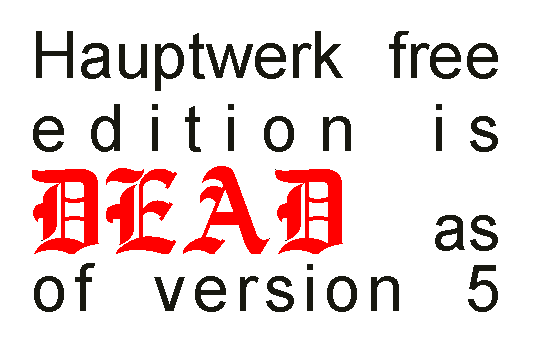 22.
Hauptwerk
4.1 Free Version Annoyanceware. On Sat 9/27/14
the evil described herein may have been excised
with version
4.1.1 — actually it is definitely
rescinded, since the free version is officially defunct
— but I will heroically preserve this historic info, and continue
to inform the virtual organ-consuming public that a VTPO
forum post dated 8/12/14 from “Joe Hardy / VTPO Administrator”
announced “Hauptwerk has officially released version
4.1. This is a free upgrade and includes numerous improvements” —
which is all that was said about the new annoyanceware feature for the
free version, but did
include
a link which eventually led me to the HauptwerkReleaseNotice.pdf
(since replaced with the non-annoyanceware 4.1.1
release
note) where I read about the then-new 4.1 free version. So I
conscientiously posted a short addendum:
22.
Hauptwerk
4.1 Free Version Annoyanceware. On Sat 9/27/14
the evil described herein may have been excised
with version
4.1.1 — actually it is definitely
rescinded, since the free version is officially defunct
— but I will heroically preserve this historic info, and continue
to inform the virtual organ-consuming public that a VTPO
forum post dated 8/12/14 from “Joe Hardy / VTPO Administrator”
announced “Hauptwerk has officially released version
4.1. This is a free upgrade and includes numerous improvements” —
which is all that was said about the new annoyanceware feature for the
free version, but did
include
a link which eventually led me to the HauptwerkReleaseNotice.pdf
(since replaced with the non-annoyanceware 4.1.1
release
note) where I read about the then-new 4.1 free version. So I
conscientiously posted a short addendum:
Whereupon “Alan Baker” responded by denying there were any re-registration requirements on the supposedly-free Paramount 310 now or forever, and repeating this ridiculous claim over the next day or so. ... I told him what for, a diatribe the thundering clarity of which was somewhat diminished by Yahoo Groups’ crushing every line-ending. ... Apparently I was guilty of lèse majesté in attacking the POW, a holy and revered force for good. Others quietly noted that of course it didn’t make any difference which software was imposing the annoyanceware requirement, since the Paramounts only work with Hauptwerk. ... So it was just a typical internet forum troll denunciation.
So pay no attention to these crazed forum posts and instead clarify your deep anxieties about 90-day free version Hauptwerk license renewals by reading the PDF (which has been silently replaced by a revised 4.1.1 version rescinding the annoyanceware; I of course have saved the original somewhere probably). Specifically @ page 1, it said “Hauptwerk 4.1.0 Release Notice” and then page 5 used to say
Important: If you are evaluating Hauptwerk, or using the Free Edition, and are upgrading from version 4.0.0 or earlier, then please see the Evaluation/Free Edition 90-day license key section of this release notice for important information on the expiring 90-day license keys, and the need to refresh them periodically (at no cost, and with no limit).
and finally on the offensive page 12:
And thus concludeth the lesson. ... And this is my carefully-preserved copy of the offending hauptwerk annoyanceware 4.1 pdf.
... And I lied; the lesson is never concluded, and indeed the PDF was entirely replaced by a wonderful new age of good will and amity version (below).
HAUPTWERK’S OK ANYWAY
I must
conscientiously note that as far as I know Hauptwerk, in terms of
general
software
practices, still offers an exemplary 30-day full version “try-out”
feature. And even the annoyanceware free version crippling
is hardly unusual. It is
a change,
and not welcome, but that’s show business.... 
Since I want to continue running the beautiful Paramount 310 without annoyanceware surprises on the far-flung machines strewn around my paradisiacal abode, I probably won’t be upgrading to Hauptwerk 4.1 — even ’though I bought the “basic” version + dongle, and the non-free ($100) Paramount 320. But aside from running Hauptwerk on random machines without tears, it is my experience that this kind of software mis-feature rarely goes without other mysteries and punishments; and as I keep reminding the minuscule audience of these pages, I’m an expert.
And after all, the Hauptwerk upgrade’d take a long time to download and install anyway, and any improvements are mostly for the insane millionaires — although I notice they’re picking up the probably-dubious-but-amusing “toggling combos” of Miditzer! — and finally, and most importantly, I have the 4.0 version including archived copies of the vast installation files; somewhere, probably. ... So I will be content & serene and quietly enjoy the sufferings of those who follow....
HAUPTWERK vs. MIDITZER, REDUX
If you didn’t already have Hauptwerk + the Paramount 310 and wanted it, the annoyanceware version is your only choice (until the reprieve), which changed the Miditzer/Hauptwerk balance, at least for the amateur organist in the street:
On the one hand, Miditzer is almost impossible to configure beyond the keyboard setup (without additional software or other possibly-amusing schemes); but is highly unlikely to introduce annoyance registration features and the Mitz downloads and installs in a few minutes. ... Also mitz suffers from the evil latency, which we serious amateurs snap our fingers at....
On the other hand, Hauptwerk has auto-learn; but also, with the since-rescinded annoyance intentional bug, would’ve required periodic free version re-registration, which among other enticing attributes makes the free organ user forever dependent on the continued existence, support, and financial health of the admirable but not necessarily immortal Hauptwerk organization. ... And the software can take hours to download and install.
You pay no money, you takes your choice. ... But that too is really fiction....
And then Hauptwerk relented, and everything is good again, if you’re the trusting sort. ... I’d still start with the free for weeks & years with no interruption (as far as I know) Miditzer 216.....
MILAN DIGITAL AUDIO/HAUPTWERK vs. PARAMOUNT ORGAN WORKS
They’re two different organizations. The VTPO forum, flaky Yahoo group that it may be, is definitely POW-inclined, and administrator Joe Hardy is a POW principal. Neither POW or Hauptwerk have sinned egregiously in my omniscient judgment; the kerfuffle here, which has so alienated my VTPO forum affections and no doubt others’, is mostly the work of the irrationally-excitable Alan Baker, who is also responsible for the ridiculous “Warts and All” official (?) excuse, and should probably have his medication adjusted. However, a POW site lists “Alan Baker, Joseph Hardy, and Iain McGlinchey,” as “Partners”, to my poignant regret.
Milan Digital Audio, which is responsible for the Hauptwerk program, its maintenance, and upgrades, and who is (presumably) solely at fault for “annoyanceizeing” the free edition (and for the subsequent glorious retraction) has the problem common to many software companies: unlike air conditioners or automobiles, software doesn’t really wear-out, so usually, in their march to oblivion, they try to help it along. It’s called “planned obsolescence” and was a hideous sin when the American automobile companies did it back in the day, before having their lunch handed to them by the sneaky Japanese....
THE INCIVILITY OF THE INTERNET?
I realized my forum thrashing is what they call the “incivility of the internet” usually as in “the problem of”, an occasional “thumb-sucker” over at slashdot.org. ... “Incivility” is a non-judgmental un-hurtful way of saying “stupid rude” and all it takes is one rude moron, and who wants to say nay? It’s like arguing with a lunatic on the street in a modern progressive city — like Nueva York, my natal stomping grounds, where it’s illegal to terrorize the bums instead of visa versa. I suppose it’s kind-of unusual that a principal in a sponsoring company is a forum troll, but hardly unique, and a variation of what the “incivility” problem really is: not good men doing nothing, but irresponsible authority neglecting appropriate restrictions. Who will no doubt later wonder why their project, in this case the VTPO and the POW, didn’t become more popular....
AFTER FORUM-WIDE UPROAR, HAUPTWERK RESCINDS ANNOYANCEWARE IN VERSION 4.1.1
Around 9/27/14, someone at the VTPO forum advised that all is forgiven and Hauptwerk 4.1.1 won’t do that no more; someone else, one of the POWians I believe, posted a link to a release notice which on page 7 indeed seemed to explicitly say that. ... Naturally I won’t trust ’em anymore, after so cruelly abusing me when the lunatic Baker denied everything. But I will forgive ’n’ forget and I graciously accept the effusive unstated apologies....
I must admit, I never expected Milan Digital/Hauptwerk to “give-up”, and I’m pleasantly-surprised, but I will not bother to strain my credulity by trying to imagine a moral conversion. I assume the copy-protection gimmick was originally added-on because there were too many freeloaders, and this kind of gradual screw-tightening would help convert such to paying customers, always a desirable goal. In furtherance of this simple scheme, they hoped they could pull it off without much notice, not counting on the fervor of the free-software fanatics, not to mention genuine cranks like myself. ... Whatever; Hauptwerk is a small organization and apparently couldn’t afford the negative publicity and may even have detected a fall-off in free version downloads; or perhaps there were other forums where the information got more excitement — annoyingly, since I would’ve so enjoyed the spectacle if I could’ve! ... Whatever; the wrong is righted, the wound is healed. ... Until their next attempt.
... And then I realized even as I typed these important historical notes that the lunatic Baker’s egregious attack (with, to be sure, my pitiful line-endless responses) was doubtless a key feature in alerting the tiny VTPO community to the free version perfidy which Hauptwerk/Paramount so obviously would’ve preferred to keep quiet! Conceivably my original polite note would’ve gone over without friction, if it weren’t for the idiot Baker attacking it with wacko hostility! ... See how the rhythms change?!?!
... @ 10/15, a VTPO posting revealed Baker’s a PC nerd — one of these guys who hot-rods motherboards with super solid state drives and fancy memory, or whatever it is they do. No wonder he’s so mendacious....
23. Three or More Virtual Organ Keyboards. The Hauptwerk/Paramount 310 is supplied with three virtual manuals, which seems to many innocents out there (including me) to be superior to the free Mitz 216’s two. Other ever-ascending releases of the Paramount organs have reached a keyboard maximum of four!
If you actually have three or more physical keyboards, such virtual manuals are appropriately-functional and, hence, desirable.
If, like the vast majority of virtual theater organists, you have two or fewer keyboards, it hardly makes a difference: just assign two or more of the virtual manuals to one of your physical MIDI keyboards, which usage both the Miditzer and Hauptwerk software support.
The reason #2 is more-or-less so is the “unified” nature of the theater organ: the stop tabs on all the different manuals are supposed to be all the same voices! That’s why the real theater organ was cheaper than the real classical pipe organ, and why your two manuals will happily access all the available stop tabs, by “doubling” them up. ... I actually caught a technical reassurance from the POW on the topic, to an anxious potential customer who had a three-manual console and was concerned about how the new improved Paramount super 4-manual software would play! Not only was he assured it’d play wonderfully, but also that the 4-manual software had been specially designed to play good on three-manual units!
24. Compared to the polyphone program, I know even less about the free soundfont editor Viena (single “n”), but it is recommended around and about and probably is better than the really obsolete, costly, and probably non-existent Cakewalk “Vienna” program. I had some ignorant objections to it, but one thing it can do that polyphone apparently can’t is copy things from one SF2 font to another....
25. I stold a jorgan Christie sound font and added some of the voices I liked to the Mitz260, without too-ridiculous delvings. ... You can only replace one of the existing 260SP sounds with something from the added font; I replaced the 260’s “Tuba” aka “Harmonic Tuba” on the output screen, with the Christie “Tuba”, because I was smitten with the smoother horn sound when I first played the Christie jOrgan. ... Some bullet points:
Make a copy of the entire 260SP directory and perform mutilations on the copy.
I describe how to replace the 260SP soundfont here; basically you follow that nonsense until you unload the 260SP font, and then load christie_single_10.sf2 with a “bank” different from whatever the mitz sound was using; I used 30.
Then load the regular 260SP font miditzer260.sf2 back in, with its usual bank of 25.
You unload the original soundfont first, I think, so it’ll be on the top of the fluidsynth “stack” when you load it back, where it gets searched first. When I did it the other way and just added the Christie font, the percussion, including my beloved Chinese gong, disappeared! Doing it in the way described seems to leave the 260SP in the out-of-box condition, until you right-click on one of the bank + patch1 + patch2 columns in the output screen and change them. One of the reasons to keep an original 260SP is so you can go back and see what the original is after you wreck something. ... I mutilated the Harmonic Tuba on the output screen so that it does the christie Tuba sound by altering the bank to 30, patch 1 to 59, and patch 2 to to 9.
You use a soundfont editor to see what’s in the christie_single_10.sf2 font and what the patch numbers are. Finding-out which soundfont “preset” is activated by which jOrgan stop tab, in this case “Tuba Horn”, is probably not possible in our limited mortal lives, and actually it’s not as if the stop tabs in the Miditzer 260SP are so rigorously related to the names on the output page. So I use polyphone to play notes on a preset and mutilate by ear....
jORGAN VS. MITZ
The results won’t sound just like jOrgan when jOrgan isn’t crashing — because panning in jOrgan (as far as my non-telepathic perceptions have discovered) relies on the soundfont, and varies within each rank in the Christie soundfont, perhaps giving it a more “moving” sound. In the pedestrian Mitz it’s set in the output screen.
 ...
Oops
wait advanced research
indicates some
of the christie_single_10.sf2 soundfont pan
settings
do affect
the mitz sound — a test rank
panned to maximum-left in the soundfont wound-up showing-up as
“centered”
(on crude LED VU meters) when I set the rank in the mitz output
to “R 4”. So who knows?
It’s not a perfect translation, but I play with speakers close anyway,
so a little extra centering probably won’t
hurt....
...
Oops
wait advanced research
indicates some
of the christie_single_10.sf2 soundfont pan
settings
do affect
the mitz sound — a test rank
panned to maximum-left in the soundfont wound-up showing-up as
“centered”
(on crude LED VU meters) when I set the rank in the mitz output
to “R 4”. So who knows?
It’s not a perfect translation, but I play with speakers close anyway,
so a little extra centering probably won’t
hurt....
And jOrgan has a more recent Fluidsynth which might well make it sound different/better. ... And it turns-out the generous work put into the voicing and stop complement of the Christie jOrgan, which is inspired by the “Christie Unit Orchestra” at Kelvin Grove State High, Brisbane, Queensland, Australia — is, gasp, not easily transferrable to a Mitz 260, presumably inspired by a Wurly 260, and might require work! ... And oh yeah the jOrgan Fluidsynth has a far superior reverb built-in — at least superior to the Mitz Fluidsynth version, although I use neither, preferring my dubious hardware. Finally, after all my ridiculous contrivances, some of the ranks in Miles’ christie_single_10.sf2 soundfont sound the same as Mitz’s rendition. ... So it’s not all beer and skittles....
Sadly, jOrgan’s not the most stable or featureful virtual instrument, if still charming after its own menacing fashion, but perhaps not enough for my humble tastes. ... So eventually I went forward with the Christie-to-Miditzer260 graft and had a wonderful time, using my elaborated-for-the-occasion Mitzhack to engage in ever-more-perilous musical/software experiments and, to be sure, failures.
26. Jim Henry and others in the endless forum postings allude to how virtual organ software is basically a “switch box” which translates incoming MIDI into outgoing MIDI. An incoming middle C MIDI note, for instance, if the user has selected tibia 8’ and flute 4’, might be translated into two outgoing notes, one an octave higher, to the two different voices. In the dark dreaded days of multiple MIDI sound cards, this translation would also take into account the specified “MIDI output device” but in our glorious latter-day software-only times, it’s always the Fluidsynth. ... Well, around 7/31/17 some lonely pilgrim @ the VTPO forum was trying to get five SoundBlaster cards working with Miditzer, but his crate apparently balked above four. But there was no clue why he would do that; perhaps I’ll grovel in the mitz forum someday, where he allegedly started — oh I could’ve just read it; apparently he wants to get lotsa speakers, like a hwerk insane millionaire installation, and the SoundBlaster cards got individual outputs....
But the point is, all the Miditzer graphics are window-dressing, so to speak, and indeed the ur-console tinkerers apparently worked with crude software and even hardware to accomplish the same task, no GUI need apply....
27. Subsequent investigations into noise involving various other music room incidents suggests that both the Behringer UCA222 and the Zoom R16 — and perhaps other innocents — may have been sensitive to a random USB hub’s power supply. Although such susceptibility is not a quality feature. And the FEX800 is still guilty, probably; it’s got its own wall wart....

Monday 1/27/25 10:28 am
|
|